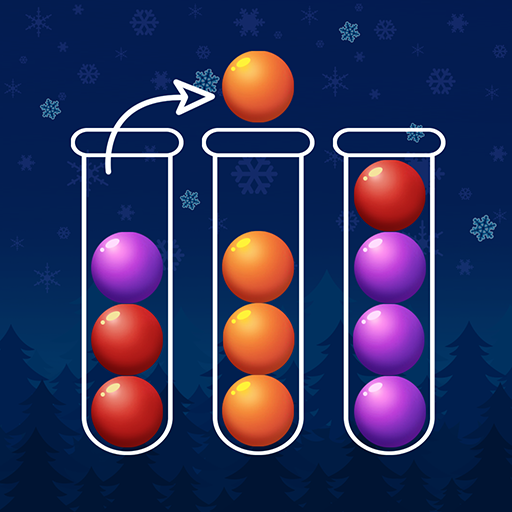Brain relax - ASMR antistress
Play on PC with BlueStacks – the Android Gaming Platform, trusted by 500M+ gamers.
Page Modified on: May 26, 2023
Play Brain relax - ASMR antistress on PC
Whether you need a moment of distraction or simply some relaxation, our collection of toys has got you covered. Tap buttons, draw with chalks and if you're feeling angry or overwhelmed, try out the classic fifteen game.
The Antistress app has dozens of toys to choose from, Sound ASMR to hear, so you can find the perfect distraction whenever you need it. And with new antistress toys added every two weeks - like finger spinners, finger cubes, slime, and more - you'll always have fresh content to help calm your anxiety. So take your time, enjoy the moment, and let our antistress toys help you find your peace. And don't forget - our app even includes an antistress bamboo chime, a finger scale, and dirty windows to clean!
Play and enjoy it!
Play Brain relax - ASMR antistress on PC. It’s easy to get started.
-
Download and install BlueStacks on your PC
-
Complete Google sign-in to access the Play Store, or do it later
-
Look for Brain relax - ASMR antistress in the search bar at the top right corner
-
Click to install Brain relax - ASMR antistress from the search results
-
Complete Google sign-in (if you skipped step 2) to install Brain relax - ASMR antistress
-
Click the Brain relax - ASMR antistress icon on the home screen to start playing