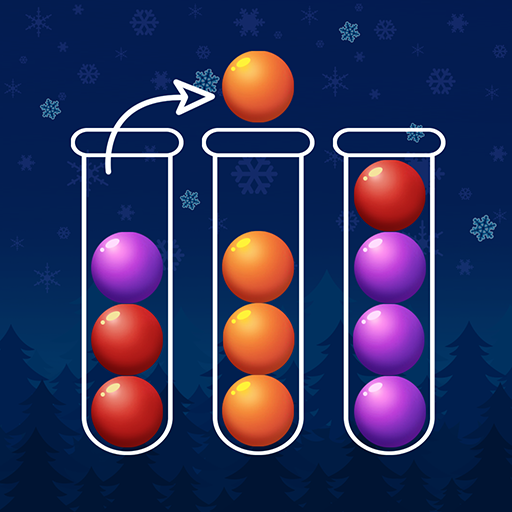Brain relax - ASMR antistress
Gioca su PC con BlueStacks: la piattaforma di gioco Android, considerata affidabile da oltre 500 milioni di giocatori.
Pagina modificata il: 26 mag 2023
Play Brain relax - ASMR antistress on PC
Whether you need a moment of distraction or simply some relaxation, our collection of toys has got you covered. Tap buttons, draw with chalks and if you're feeling angry or overwhelmed, try out the classic fifteen game.
The Antistress app has dozens of toys to choose from, Sound ASMR to hear, so you can find the perfect distraction whenever you need it. And with new antistress toys added every two weeks - like finger spinners, finger cubes, slime, and more - you'll always have fresh content to help calm your anxiety. So take your time, enjoy the moment, and let our antistress toys help you find your peace. And don't forget - our app even includes an antistress bamboo chime, a finger scale, and dirty windows to clean!
Play and enjoy it!
Gioca Brain relax - ASMR antistress su PC. È facile iniziare.
-
Scarica e installa BlueStacks sul tuo PC
-
Completa l'accesso a Google per accedere al Play Store o eseguilo in un secondo momento
-
Cerca Brain relax - ASMR antistress nella barra di ricerca nell'angolo in alto a destra
-
Fai clic per installare Brain relax - ASMR antistress dai risultati della ricerca
-
Completa l'accesso a Google (se hai saltato il passaggio 2) per installare Brain relax - ASMR antistress
-
Fai clic sull'icona Brain relax - ASMR antistress nella schermata principale per iniziare a giocare