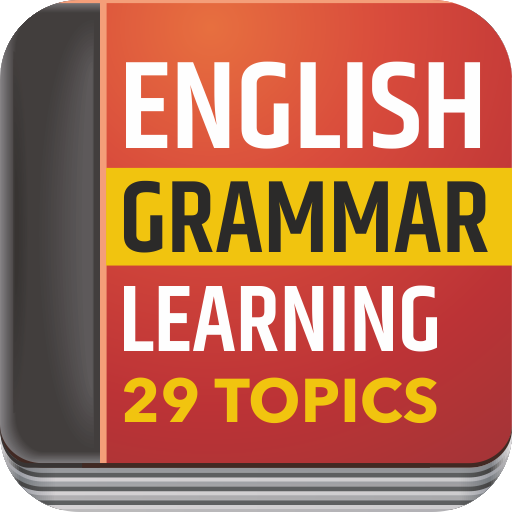Improve English Speaking
Juega en PC con BlueStacks: la plataforma de juegos Android, en la que confían más de 500 millones de jugadores.
Página modificada el: 13 de julio de 2019
Play Improve English Speaking on PC
Who feels to hesitation in English Speaking, lack of confidence to talk in English but have the basic knowledge of Speaking English and English Grammar, provides the step by steps to get fluency in English Speaking to Learn English Speaking.
This Application is native App so use any time, any where after the download the application no need of internet, learning English and to build English skills anytime anywhere.
This Application update time time to add new features to benefits the English Speaking Users to in-hence there Communication Skills of English.
You can follow these simple steps to Improve English Speaking-
1-Part of Speech
2- The English Tense System
3- Learn Phrases
4- Tongue Twisters
5- Try to Reading Novel
6- Synonyms
7- Antonyms
8- Number Homophones
9. Vocabulary Word
10. Participate in English conversations
11. Read English News Papers
12. Use gestures
13- Pronunciation Tips
14- Most Common Grammatical Mistakes
15- Most Common Incorrectly Used Words
16- Some Key Points to Remember
17- Use a Mirror
18- Individual Learning
19- Watch English Movies and Songs
20- Make Handy Paper Slips
21- Institutional Learning
22- Other Important Points
If you follow the described tips, you will easily Improve English Speaking and also boost English conversations skills. I think that this android application is robust tool to learn English very fast.
*** Thank you for all your support to all 4.0 million of you ***
Juega Improve English Speaking en la PC. Es fácil comenzar.
-
Descargue e instale BlueStacks en su PC
-
Complete el inicio de sesión de Google para acceder a Play Store, o hágalo más tarde
-
Busque Improve English Speaking en la barra de búsqueda en la esquina superior derecha
-
Haga clic para instalar Improve English Speaking desde los resultados de búsqueda
-
Complete el inicio de sesión de Google (si omitió el paso 2) para instalar Improve English Speaking
-
Haz clic en el ícono Improve English Speaking en la pantalla de inicio para comenzar a jugar