
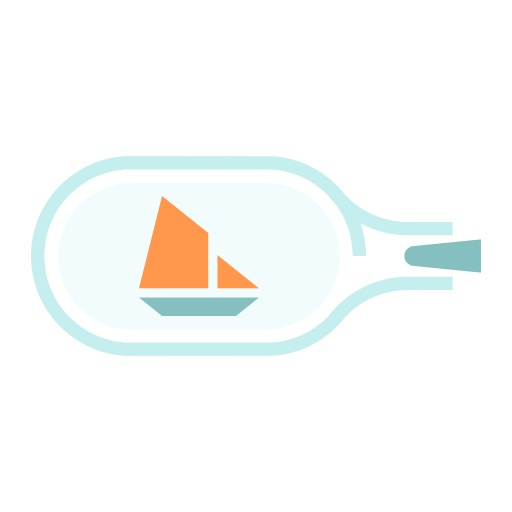
Burly Men at Sea
Play on PC with BlueStacks – the Android Gaming Platform, trusted by 500M+ gamers.
Page Modified on: January 15, 2020
Play Burly Men at Sea on PC
With gameplay halfway between a visual novel and a point-and-click adventure, the branching story carries its ungainly heroes into waters where lurk creatures from Scandinavian folklore and other misadventures. You play as storyteller and wayfinder, shaping a custom tale that begins again where it ends.
BRANCHING STORY: Play through multiple choice-driven adventures, each designed to be completed in a single sitting.
INNOVATIVE CONTROLS: Shape the narrative through a unique, draggable viewport and your interactions within it.
PLAYFUL AESTHETIC: Colorful art style with handcrafted animation, set to a whimsical original soundtrack inspired by folk music of the far north.
No in-app purchases or ads.
…
"9/10" —Pocket Gamer
"Artful interplay of visual minimalism, waggish writing and hilarious but also haunting sound effects generated by gorgeous a cappella voices. 5/5" —TIME
“The closest thing I’ve played to an interactive fairy-tale.” —The Telegraph
…
Burly Men at Sea is the second game from married duo Brain&Brain, developed during their own adventures as nomads and erstwhile farmhands.
Play Burly Men at Sea on PC. It’s easy to get started.
-
Download and install BlueStacks on your PC
-
Complete Google sign-in to access the Play Store, or do it later
-
Look for Burly Men at Sea in the search bar at the top right corner
-
Click to install Burly Men at Sea from the search results
-
Complete Google sign-in (if you skipped step 2) to install Burly Men at Sea
-
Click the Burly Men at Sea icon on the home screen to start playing




