
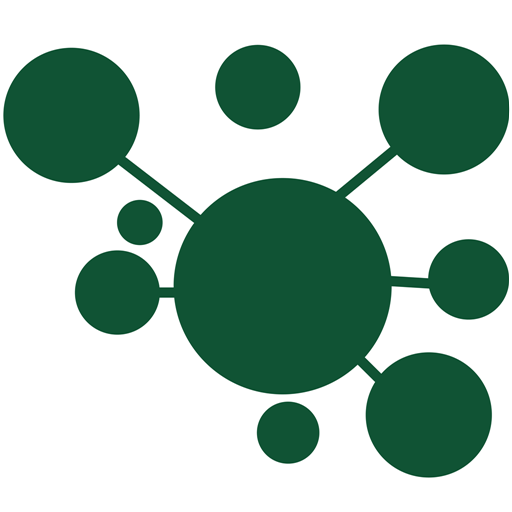
Connex App
Spiele auf dem PC mit BlueStacks - der Android-Gaming-Plattform, der über 500 Millionen Spieler vertrauen.
Seite geändert am: 18. Dezember 2019
Play Connex App on PC
MAHLE AftermarketItaly self-diagnosis has been reorganized by system and displayed in a user-friendly way, so that now you can always have the situation under your control and quickly find out how to carry out your service operation.
The whole new graphic layout allows for an immediate and quick access to all information required for you to work in any situation with the highest expertise.
AUTOMATIC VEHICLE SEARCH
Quickly set to work! CONNEX immediately recognizes the VEHICLE MODEL on which you are operating: you can choose among 4 difference modes, according to your convenience or your habits
- THROUGH THE EOBD SOCKET
- BY ENTERING THE VIN CODE
- SKIP100 SEARCH BY PLATE (OPTIONAL), BY ENTERING THE VEHICLE REGISTRATION PLATE NUMBER
- MANUAL SELECTION OF THE MODEL, MADE EASIER BY THE ACTUAL PICTURES OF THE VEHICLE
ALWAYS CONNECTED
Thanks to the WiFi connection your device will always have the highest performance, and allows for direct and immediate connection to a large number of EXCLUSIVE FUNCTIONS, such as
AUTOMATIC SEARCH / VIN SEARCH
SKIP 100 - SEARCH BY PLATE
BRAIN BEE HELP DESK: each report you send will be immediately analysed and in a short time you will receive a reply.
NEW INFORMATIVE FUNCTIONS
Don’t know how to deal with a service operation on a car? With CONNEX, this is not a problem, thanks to the many functions available to you:
B-PS (BRAIN BEE PROBLEM SOLVING) increasingly integrated and more powerful, the right information at the right time, thanks to the permanent wi-fi connection. Now significantly enhanced with VIDEO TUTORIALS helping you in the most complex operations.
B-PS TUTOR (OPTIONAL) guides the operator through the diagnosis, up to the identification of the part to be replaced, providing its GENUINE SPARE PART CODE
B.O.B. - BRAIN ON BOARD (OPTIONAL) - exclusive function. One step ahead, a virtual assistant (but with a team of real operators, self-diagnosis experts) always available, answering in real time any question you may have. It’s like having a whole library, instead of your home bookcase.
Spiele Connex App auf dem PC. Der Einstieg ist einfach.
-
Lade BlueStacks herunter und installiere es auf deinem PC
-
Schließe die Google-Anmeldung ab, um auf den Play Store zuzugreifen, oder mache es später
-
Suche in der Suchleiste oben rechts nach Connex App
-
Klicke hier, um Connex App aus den Suchergebnissen zu installieren
-
Schließe die Google-Anmeldung ab (wenn du Schritt 2 übersprungen hast), um Connex App zu installieren.
-
Klicke auf dem Startbildschirm auf das Connex App Symbol, um mit dem Spielen zu beginnen



