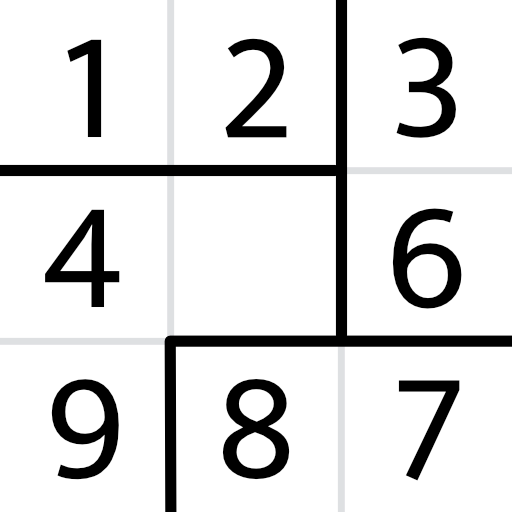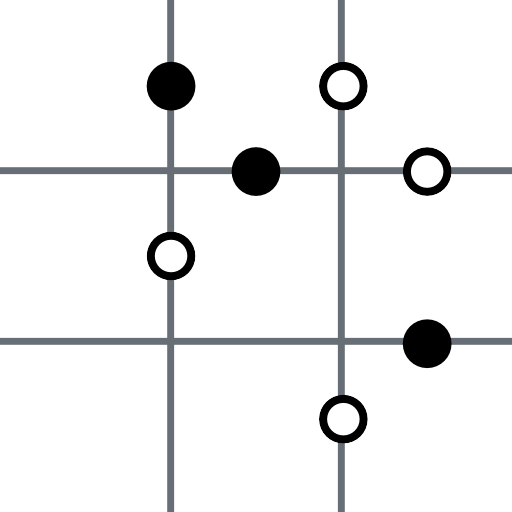Greater Than Sudoku {Premium}
Spiele auf dem PC mit BlueStacks - der Android-Gaming-Plattform, der über 500 Millionen Spieler vertrauen.
Seite geändert am: 08.04.2022
Play Greater Than Sudoku {Premium} on PC
It has everything you love about Sudoku, yet adds another exciting layer for those of you seeking challenges. Each of the numbers 1 to 9 must appear exactly once in each row, column, and block. In addition, adjacent cells must obey any "greater than" (>) or "less than" (<) symbol that appears on their dividing line.
Greater Than Sudoku is perfect for both sudoku beginners and advanced sudoku players! You can choose a difficulty level that fits your goal best – an easy puzzle to relax and clear your mind or an expert level for a real mental workout.
Download this number game and play sudoku puzzles. Greater Than Sudoku puzzle is available offline.
🔢 Greater Than Sudoku features:
• Greater Than Sudoku Premium (No Ads)
• Sudoku puzzles with the new enhanced mechanics
• More than 5000 well-formed sudoku games with numbers
• 5 levels of difficulty for beginners and advanced players:
- 6x6 Fast
- 9х9 Easy
- 9х9 Medium
- 9х9 Hard
- 9х9 Expert
• Complete Daily Sudoku Challenges to get unique trophies
• No wifi need, play in anytime anywhere.
• Color themes. Select classic Light, Dark, or Sepia themes.
• Easy and attractive gameplay that improves your game experience.
• Simple and intuitive design.
📝 More features:
✓ View Statistics and track your progress. Track your daily Sudoku progress, best time, and other achievements
✓ Unlimited Undo.
✓ Auto-save. If you leave a game with numbers unfinished, it will be saved. Continue playing anytime
✓ Highlighting of a row, column, and box related to the selected cell
✓ Highlight duplicates to avoid repeating numbers in a row, column, and block
✓ Turn on/off Highlight identical number.
✓ Turn on Notes ✍ to make notes as on paper. Each time you fill in a cell, notes are automatically updated!
✓ Challenge yourself figuring out your mistakes, or enable Auto-Check to see your mistakes as you go
✓ Mistakes Limit. Turn on/off Mistakes Limit mode as you like
✓ Eraser.
✓ Number-First Input. Long press to fill quickly
✓ Hints can guide you when you get stuck.
🎓 How to play Greater Than Sudoku:
* Fill all rows, columns, and 3x3 blocks with numbers exactly like in classic Sudoku.
* Numbers cannot repeat within a single row, column, or 3x3 block.
* Look at the adjacent cells. If there are “greater than” (>) or “less than” (<) symbols, the cells should obey those relations.
- For instance, if you see three cells in a row that go like 6 > ? > 4, be sure there’s 5 in the middle – because 5 is greater than 4 but less than 6.
Spiele Greater Than Sudoku {Premium} auf dem PC. Der Einstieg ist einfach.
-
Lade BlueStacks herunter und installiere es auf deinem PC
-
Schließe die Google-Anmeldung ab, um auf den Play Store zuzugreifen, oder mache es später
-
Suche in der Suchleiste oben rechts nach Greater Than Sudoku {Premium}
-
Klicke hier, um Greater Than Sudoku {Premium} aus den Suchergebnissen zu installieren
-
Schließe die Google-Anmeldung ab (wenn du Schritt 2 übersprungen hast), um Greater Than Sudoku {Premium} zu installieren.
-
Klicke auf dem Startbildschirm auf das Greater Than Sudoku {Premium} Symbol, um mit dem Spielen zu beginnen