
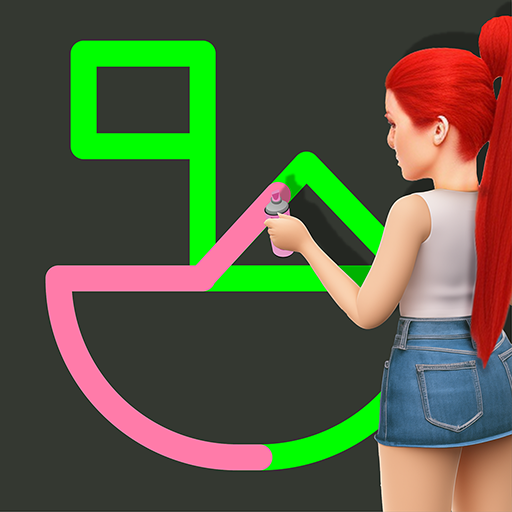
Braindom: Logik Rätsel Spiele
Spiele auf dem PC mit BlueStacks - der Android-Gaming-Plattform, der über 500 Millionen Spieler vertrauen.
Seite geändert am: 30.01.2025
Play Braindom: Brain Games Test on PC or Mac
Braindom: Brain Games Test is a puzzle game developed by Matchingham Games. BlueStacks app player is the best platform to play this Android game on your PC or Mac for an immersive gaming experience.
Welcome to Braindom: Brain Games Test, the ultimate destination for those who crave mental challenges wrapped in a fun, colorful package. This game is your passport to an extraordinary world of brain teasers, riddles, and puzzles designed to tickle your intellect and put your cognitive skills to the test.
Braindom isn’t your typical brain game; it’s a playful yet professional arena where your logical thinking and creativity are unleashed. With a diverse range of brain-twisting scenarios, you will encounter quirky and fun challenges that require innovative solutions.
Our engaging interface and vibrant graphics make learning and problem-solving a joy. You can play solo, compete with friends, and embark on a quest to outwit the trickiest of puzzles.
With a myriad of mind-bending levels and daily brain exercises, Braindom ensures your grey matter stays in peak condition. Unleash your inner genius, hone your problem-solving skills, and have a blast while you’re at it.
Join us today and let Braindom be your entertaining gateway to enhancing your mental agility and having a blast while you’re at it. Download the Braindom: Brain Games Test game now and play on PC with BlueStacks to experience the best Android games on your computer.
Spiele Braindom: Logik Rätsel Spiele auf dem PC. Der Einstieg ist einfach.
-
Lade BlueStacks herunter und installiere es auf deinem PC
-
Schließe die Google-Anmeldung ab, um auf den Play Store zuzugreifen, oder mache es später
-
Suche in der Suchleiste oben rechts nach Braindom: Logik Rätsel Spiele
-
Klicke hier, um Braindom: Logik Rätsel Spiele aus den Suchergebnissen zu installieren
-
Schließe die Google-Anmeldung ab (wenn du Schritt 2 übersprungen hast), um Braindom: Logik Rätsel Spiele zu installieren.
-
Klicke auf dem Startbildschirm auf das Braindom: Logik Rätsel Spiele Symbol, um mit dem Spielen zu beginnen



