
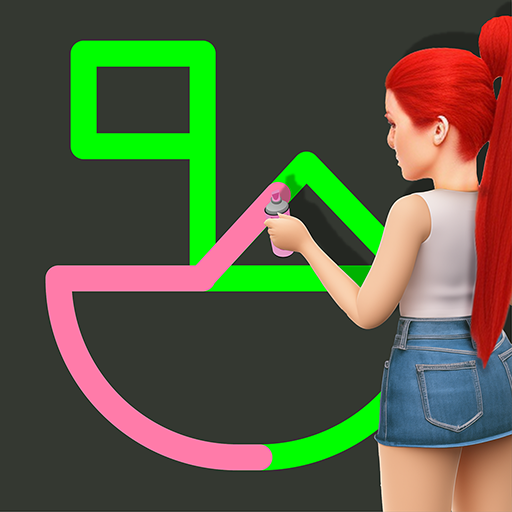
Braindom развивающая игра-тест
Играйте на ПК с BlueStacks – игровой платформе для приложений на Android. Нас выбирают более 500 млн. игроков.
Страница изменена: Mar 12, 2025
Play Braindom: Brain Games Test on PC or Mac
Braindom: Brain Games Test is a puzzle game developed by Matchingham Games. BlueStacks app player is the best platform to play this Android game on your PC or Mac for an immersive gaming experience.
Welcome to Braindom: Brain Games Test, the ultimate destination for those who crave mental challenges wrapped in a fun, colorful package. This game is your passport to an extraordinary world of brain teasers, riddles, and puzzles designed to tickle your intellect and put your cognitive skills to the test.
Braindom isn’t your typical brain game; it’s a playful yet professional arena where your logical thinking and creativity are unleashed. With a diverse range of brain-twisting scenarios, you will encounter quirky and fun challenges that require innovative solutions.
Our engaging interface and vibrant graphics make learning and problem-solving a joy. You can play solo, compete with friends, and embark on a quest to outwit the trickiest of puzzles.
With a myriad of mind-bending levels and daily brain exercises, Braindom ensures your grey matter stays in peak condition. Unleash your inner genius, hone your problem-solving skills, and have a blast while you’re at it.
Join us today and let Braindom be your entertaining gateway to enhancing your mental agility and having a blast while you’re at it. Download the Braindom: Brain Games Test game now and play on PC with BlueStacks to experience the best Android games on your computer.
Играйте в игру Braindom развивающая игра-тест на ПК. Это легко и просто.
-
Скачайте и установите BlueStacks на ПК.
-
Войдите в аккаунт Google, чтобы получить доступ к Google Play, или сделайте это позже.
-
В поле поиска, которое находится в правой части экрана, введите название игры – Braindom развивающая игра-тест.
-
Среди результатов поиска найдите игру Braindom развивающая игра-тест и нажмите на кнопку "Установить".
-
Завершите авторизацию в Google (если вы пропустили этот шаг в начале) и установите игру Braindom развивающая игра-тест.
-
Нажмите на ярлык игры Braindom развивающая игра-тест на главном экране, чтобы начать играть.



