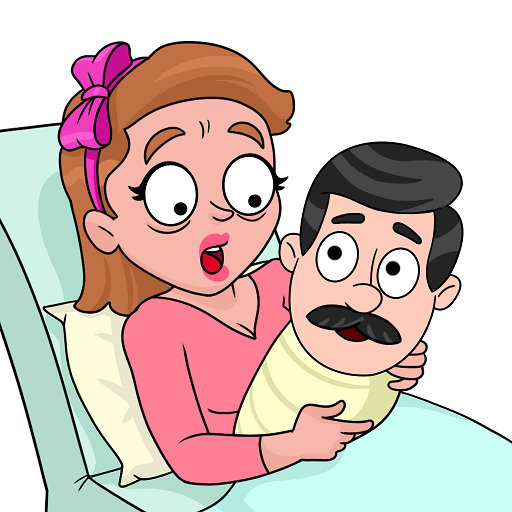Brain Who? Trudne Test Zagadki
Graj na PC z BlueStacks – Platforma gamingowa Android, która uzyskała zaufanie ponad 500 milionów graczy!
Strona zmodyfikowana w dniu: 13 sty 2025
Play Braindom 2: Brain Teaser Games on PC or Mac
Braindom 2: Brain Teaser Games is a Casual game developed by Matchingham Games. BlueStacks app player is the best platform to play Android games on your PC or Mac for an immersive gaming experience.
Get ready to test your brain power with Braindom 2: Brain Teaser Games! This collection of mind-bending riddles, tricky puzzles, and challenging quizzes will twist and test your mind in all sorts of ways. From solving who-done-its to uncovering hidden clues, Braindom 2 is full of brain-boosting fun.
As you navigate through each level, you’ll be faced with a variety of tests designed to exercise your brain and challenge your thinking habits. With its unique concept and mix of logic puzzles and trivia games, Braindom 2 is unlike any other IQ game or riddle app.
Each level presents a new challenge to crack, and the satisfaction of solving each one is unmatched. The mix of brain test, fun picture puzzles, and IQ games will keep you engaged and entertained for hours. And with 3 different difficulty levels to choose from, there’s something for everyone, whether you’re an expert riddle solver or just starting out.
Download Braindom 2: Brain Teaser Games APK with BlueStacks and test your brainpower.
Learn how to download and play APK Games on your PC or MAC.
Zagraj w Brain Who? Trudne Test Zagadki na PC. To takie proste.
-
Pobierz i zainstaluj BlueStacks na PC
-
Zakończ pomyślnie ustawienie Google, aby otrzymać dostęp do sklepu Play, albo zrób to później.
-
Wyszukaj Brain Who? Trudne Test Zagadki w pasku wyszukiwania w prawym górnym rogu.
-
Kliknij, aby zainstalować Brain Who? Trudne Test Zagadki z wyników wyszukiwania
-
Ukończ pomyślnie rejestrację Google (jeśli krok 2 został pominięty) aby zainstalować Brain Who? Trudne Test Zagadki
-
Klinij w ikonę Brain Who? Trudne Test Zagadki na ekranie startowym, aby zacząć grę