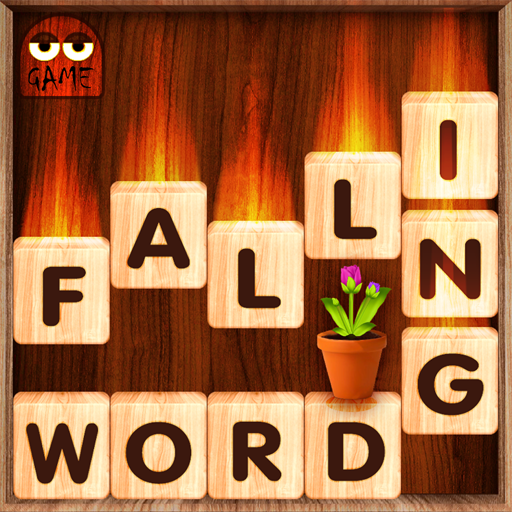Word Champ - Free Word Game & Word Puzzle Games
BlueStacksを使ってPCでプレイ - 5憶以上のユーザーが愛用している高機能Androidゲーミングプラットフォーム
Play Word Champ - Free Word Game & Word Puzzle Games on PC
Word Champ - Word connect game is a fun, challenging word game. Find all hidden words in given letters and connect them anyway you like to find the word! Unlock new themes with new levels, earn new hints by solving daily word puzzle and Challenge players around the world to play a word game.
How to play Word Game?
- Swipe the letters to build a correct word.
- Find as many words as possible to unlock new levels and earn extra bonus coins for hidden words.
- Accept Unique Seasonal Challenges and finish them before time.
Multiplayer
★ Challenge your word game skills against others worldwide
★Top the leaderboard and earn rewards
★ Be the master of weekly leaderboard
Word Games Features:
★ 1500+ unique Word puzzles.
★ Free 200 coins to start word game.
★ Easy, Simple and addictive words connect game!
★ Spin Wheel to earn free coins.
★ Daily bonus rewards
★ Simple and beautiful themes and graphics
★ Swipe the letter to connect each word
★ Increasing level of difficulty with every level. Easy to play, but hard to master.
★ Play offline anytime and anywhere.
We are all ears, please do let us know what you think. please do drop us a mail to wordfun@vgminds.com
Keep Playing and Keep having fun playing word games.
Brain Fun.
Word Champ - Free Word Game & Word Puzzle GamesをPCでプレイ
-
BlueStacksをダウンロードしてPCにインストールします。
-
GoogleにサインインしてGoogle Play ストアにアクセスします。(こちらの操作は後で行っても問題ありません)
-
右上の検索バーにWord Champ - Free Word Game & Word Puzzle Gamesを入力して検索します。
-
クリックして検索結果からWord Champ - Free Word Game & Word Puzzle Gamesをインストールします。
-
Googleサインインを完了してWord Champ - Free Word Game & Word Puzzle Gamesをインストールします。※手順2を飛ばしていた場合
-
ホーム画面にてWord Champ - Free Word Game & Word Puzzle Gamesのアイコンをクリックしてアプリを起動します。