
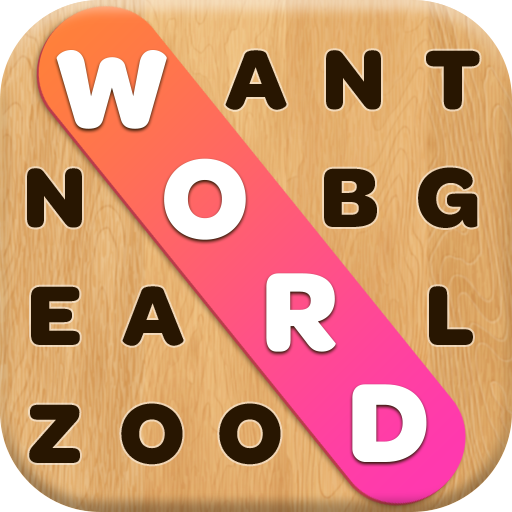
Word Search Hunt
Play on PC with BlueStacks – the Android Gaming Platform, trusted by 500M+ gamers.
Page Modified on: Oct 15, 2024
Play Word Search Hunt on PC
Prepare to channel your inner adventurer as you train your brain and navigate through intricate grids of letters, each concealing secrets waiting to be unearthed. 🗝️ With each word you discover, you'll feel the thrill of uncovering hidden treasures, just like an intrepid explorer on a quest for ancient artifacts. 🏺
But beware, the path to uncovering these relics is fraught with challenges and obstacles. Will you have the cunning to outsmart the puzzles and unearth the coveted artifacts before time runs out? Only the most daring and resourceful players will triumph in this epic quest. ⏳
As you progress through the game, you'll amass a legendary collection of relics from across the globe, each with its own fascinating story to tell. 🗿 From the sun-kissed deserts of distant lands to the lush jungles of untamed wilderness, every relic holds the key to unlocking a piece of history. 🌴
Let the hunt begin in "Word Search Hunt" – where every word uncovered leads you one step closer to uncovering the mysteries of the past! 🕵️♂️✨
But this isn't just any ordinary word search game – it's a test of your puzzle-solving prowess, a challenge for your brain that promises endless hours of fun and entertainment. 🧩🔍 With its captivating gameplay and immersive storyline, "Word Search Hunt" will keep you hooked from the very first word to the final relic unearthed. 🎮
Whether you're a seasoned word search aficionado or a newcomer to the genre, "Word Search Hunt" offers something for everyone. 🌟 With its intuitive controls and customizable difficulty levels, you can tailor the game to suit your skill level and preferences. 💡
And the adventure doesn't end there – with regular updates and new content added regularly, there's always something new to discover in the world of "Word Search Hunt." 🔄 So grab your trusty magnifying glass and get ready to embark on the ultimate word search adventure! 🕵️♀️🔎
Questions? Contact our Tech Support by sending an email to:
support@wordsearchhunt.com
Play Word Search Hunt on PC. It’s easy to get started.
-
Download and install BlueStacks on your PC
-
Complete Google sign-in to access the Play Store, or do it later
-
Look for Word Search Hunt in the search bar at the top right corner
-
Click to install Word Search Hunt from the search results
-
Complete Google sign-in (if you skipped step 2) to install Word Search Hunt
-
Click the Word Search Hunt icon on the home screen to start playing




