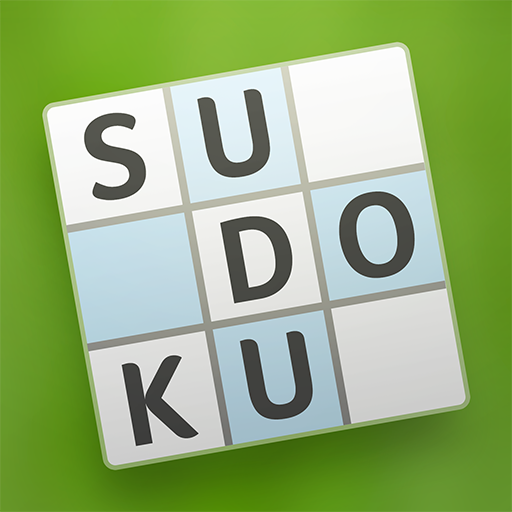FreeCell +
Играйте на ПК с BlueStacks – игровой платформе для приложений на Android. Нас выбирают более 500 млн. игроков.
Страница изменена: 13 апр. 2023 г.
Play FreeCell Solitaire+ on PC
If you love Solitaire card games, you're going to love FreeCell Solitaire by Brainium even more! A truly enjoyable, relaxing and fun solitary card game experience with beautiful easy-to-read cards and intuitive controls.
We kept FreeCell true to the spirit of the classic game: the goal is to build up the four foundations in ascending suit sequence from Ace to King with cards of identical suit.
We've crafted a carefully designed app with sharp and clean visuals. We specifically optimized the game for Android phones and tablets of all screen sizes for an unmatched experience. For a personal touch, you can also pick the star of your free cell game by selecting your own photos to create custom backgrounds.
If you love FreeCell solitaire, Klondike solitaire, Spider solitaire, Spiderette, Mahjong, Pyramid solitaire, Tripeaks, or any other Patience card games, don't miss out on the best FreeCell Solitaire for your phone and tablet!
Just give the game a try, and we promise FreeCell Solitaire by Brainium is the most beautiful and user friendly FreeCell solitare you've ever played.
Highlights:
♦ Ad Free
♦ Classic FreeCell card game
♦ Gorgeous high resolution graphics
♦ Animated tutorial to learn Free Cell quickly
♦ Smart hints
♦ Unlimited undo
♦ Auto play
♦ Game Statistics
♦ Portrait and Landscape view
♦ Interruption friendly with auto-save and resume
♦ Custom themes from your own photos
♦ Fun and surprising FreeCell Achievements
♦ Phone and tablet support for a perfect game experience
More Fun & Free Classic Games from Brainium:
♦ Klondike solitaire
♦ Spider solitaire
♦ Sudoku
♦ Blackjack
Contact our Five Star support with your questions regarding FreeCell:
support@brainium.com
Visit us on Facebook
http://www.facebook.com/BrainiumStudios
Follow us on Twitter
@BrainiumStudios
Visit us on the web
https://Brainium.com/
Играйте в игру FreeCell + на ПК. Это легко и просто.
-
Скачайте и установите BlueStacks на ПК.
-
Войдите в аккаунт Google, чтобы получить доступ к Google Play, или сделайте это позже.
-
В поле поиска, которое находится в правой части экрана, введите название игры – FreeCell +.
-
Среди результатов поиска найдите игру FreeCell + и нажмите на кнопку "Установить".
-
Завершите авторизацию в Google (если вы пропустили этот шаг в начале) и установите игру FreeCell +.
-
Нажмите на ярлык игры FreeCell + на главном экране, чтобы начать играть.