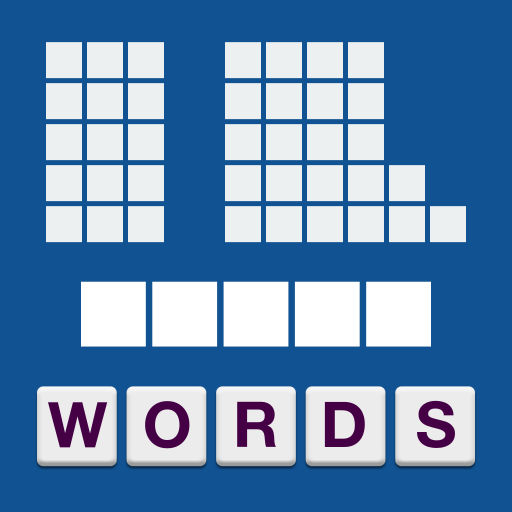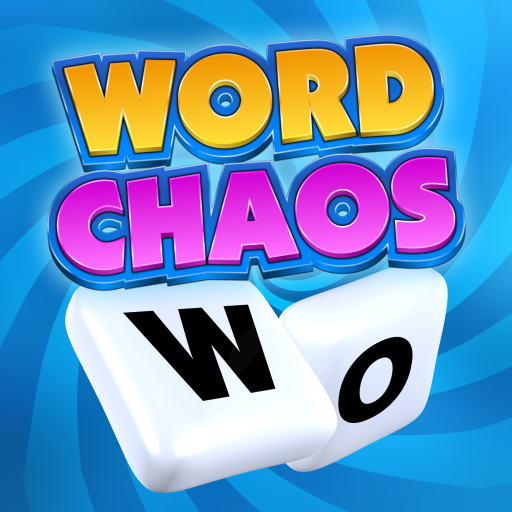Jumbline 2 - word game puzzle
Spiele auf dem PC mit BlueStacks - der Android-Gaming-Plattform, der über 500 Millionen Spieler vertrauen.
Seite geändert am: 10. Juli 2017
Play Jumbline 2 - word game puzzle on PC
Scramble and twist your brain to make words from jumbled lines of letters. Simply rearrange the scrambled letters into words and underline them with your finger to score points. Find and underline the largest word and you advance to the next level.
Play in relaxing untimed mode or put your skills up against the clock in timed rounds.
Jumbline 2 includes two additional games: Cloud Pop and Star Tower. In Cloud Pop your goal is to pop as many clouds as possible by spelling words out of the letters floating in each cloud. In Star Tower your task is to build the tallest tower you can, before it sinks into the ground, by making and staking words out of an infinitely jumbled line of letters. The larger the word, the slower your tower sinks, so scramble and twist your brain to think big!
Jumbline 2 supports phones, tablets, touch screens and physical keyboards; it beautifully adjusts to fit any device size and screen orientation thrown into the mix.
Jumbline 2 is ideal for fans of Scrabble, Words With Friends, TextTwist, TextTwist Turbo, and Text Twist 2. Play with friends and family cooperatively or fly solo!
★ HILIGHTS ★
★ Over 20,000 five, six, and seven letter puzzles
★ Brainium's trademark underline input
★ Physical keyboard and tap input support
★ Timed and untimed modes of play
★ Learn new words with easy dictionary lookup
★ Three games in one app
★ Fun and challenging achievements
★ Landscape and portrait orientation support
★ Gorgeous animated themes
★ Tablet and phone support
Contact our five star support with your questions:
support@BrainiumStudios.com
Spiele Jumbline 2 - word game puzzle auf dem PC. Der Einstieg ist einfach.
-
Lade BlueStacks herunter und installiere es auf deinem PC
-
Schließe die Google-Anmeldung ab, um auf den Play Store zuzugreifen, oder mache es später
-
Suche in der Suchleiste oben rechts nach Jumbline 2 - word game puzzle
-
Klicke hier, um Jumbline 2 - word game puzzle aus den Suchergebnissen zu installieren
-
Schließe die Google-Anmeldung ab (wenn du Schritt 2 übersprungen hast), um Jumbline 2 - word game puzzle zu installieren.
-
Klicke auf dem Startbildschirm auf das Jumbline 2 - word game puzzle Symbol, um mit dem Spielen zu beginnen