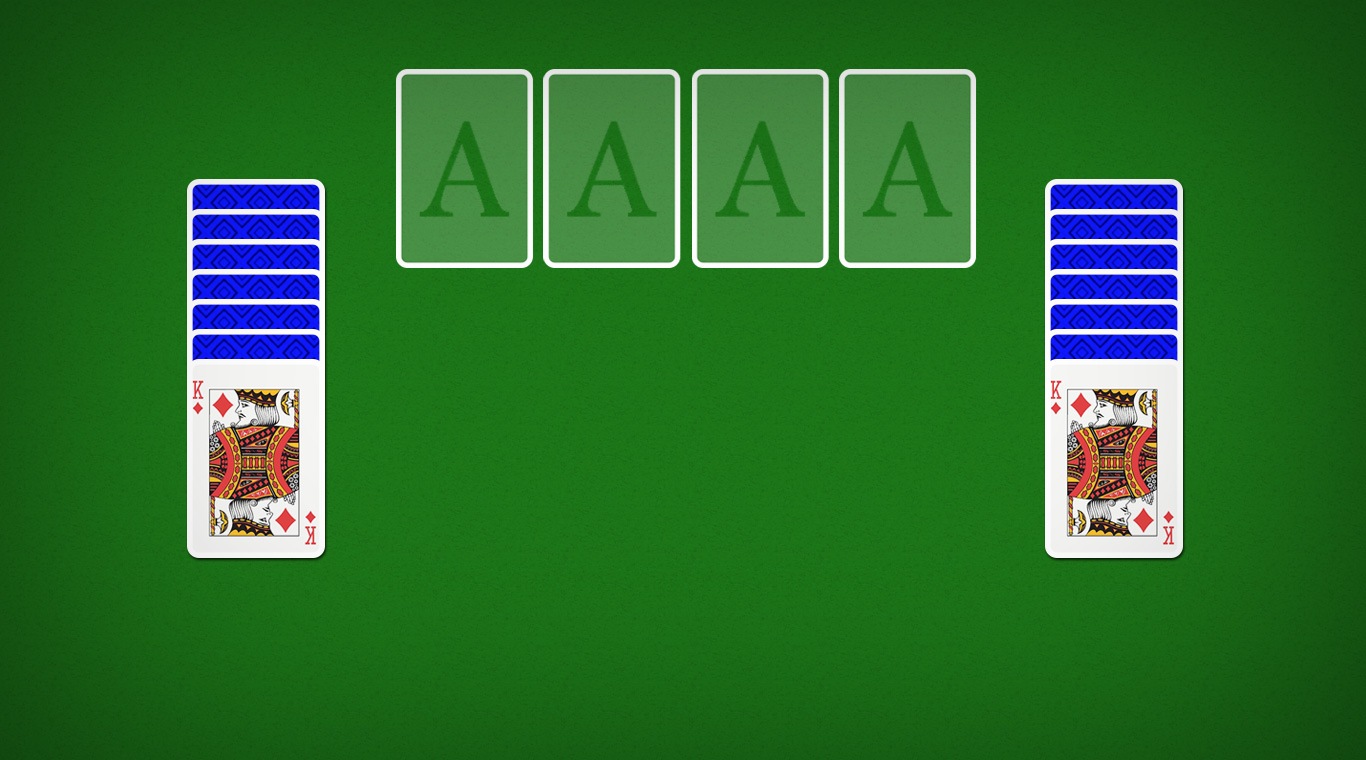

솔리테르
5억명 이상의 게이머가 신뢰하는 안드로이드 게임 플랫폼 BlueStacks으로 PC에서 플레이하세요.
Play Solitaire: Classic Card Games on PC or Mac
Solitaire: Classic Card Games is a Card game developed by PLAYSTUDIOS INC. BlueStacks app player is the best platform to play this Android game on your PC or Mac for an immersive gaming experience.
Join millions of players around the world and immerse yourself in the beautifully crafted gameplay. Challenge your mind with daily quests and a variety of classic solitaire games.
About the Game
Solitaire: Classic Card Games is a casual game that immerses both seasoned card players and newbies into an exciting world of solitaire with its unique backgrounds and seamless controls. Collect rewards and become a solitaire champion using hints, strategic planning, speed, and the convenience of undo (Ctrl + Z), all on your PC.
Gameplay Overview
Solitaire: Classic Card Games features unique gameplay modes tailored to suit your interests and mood. Personalize your experience by styling your cards and backgrounds, and even upload pictures from your gallery.
Game Features
- Unlimited hints
- Undo your actions
- Diverse gameplay modes
- Uninterrupted playtime
How to Play?
Download Solitaire: Classic Card Games for free from the Google Play Store or Apple App Store on the BlueStacks app player.
PC에서 솔리테르 플레이해보세요.
-
BlueStacks 다운로드하고 설치
-
Google Play 스토어에 로그인 하기(나중에 진행가능)
-
오른쪽 상단 코너에 솔리테르 검색
-
검색 결과 중 솔리테르 선택하여 설치
-
구글 로그인 진행(만약 2단계를 지나갔을 경우) 후 솔리테르 설치
-
메인 홈화면에서 솔리테르 선택하여 실행




