
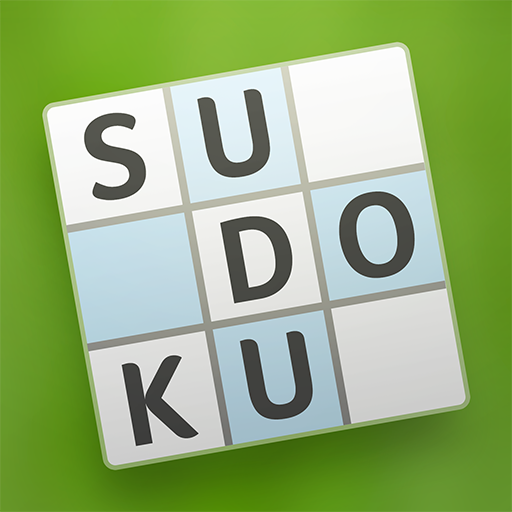
Sudoku
Jouez sur PC avec BlueStacks - la plate-forme de jeu Android, approuvée par + 500M de joueurs.
Page Modifiée le: 8 août 2023
Play Sudoku: Number Match Game on PC or Mac
Sudoku: Number Match Game is a puzzle game developed by Brainium Studios. BlueStacks app player is the best platform to play this Android game on your PC or Mac for an immersive gaming experience.
Dive into the world of Sudoku: Number Match Game, where numbers and logic unite for a brain-teasing adventure that’s both fun and mentally stimulating!
In this game, you will embark on a journey filled with challenging puzzles that tickle your gray matter. Your mission is to fill a 9×9 grid with numbers from 1 to 9, making sure each row, column, and 3×3 box contains every digit without repetition. It’s like a number-based jigsaw puzzle that’s as addictive as it is entertaining.
Sudoku: Number Match Game offers a range of difficulty levels, from beginner-friendly to brain-bending, ensuring everyone can enjoy the excitement. With a friendly interface and delightful visuals, you will find yourself immersed in a world of numbers.
It’s not just about solving puzzles; it’s about sharpening your logical thinking and problem-solving skills while having a blast. Challenge yourself, race against the clock, and become a Sudoku master in this fun, number-crunching adventure!
Download the Sudoku: Number Match Game now and play on PC with BlueStacks to experience the best Android games on your computer.
Jouez à Sudoku sur PC. C'est facile de commencer.
-
Téléchargez et installez BlueStacks sur votre PC
-
Connectez-vous à Google pour accéder au Play Store ou faites-le plus tard
-
Recherchez Sudoku dans la barre de recherche dans le coin supérieur droit
-
Cliquez pour installer Sudoku à partir des résultats de la recherche
-
Connectez-vous à Google (si vous avez ignoré l'étape 2) pour installer Sudoku
-
Cliquez sur l'icône Sudoku sur l'écran d'accueil pour commencer à jouer



