
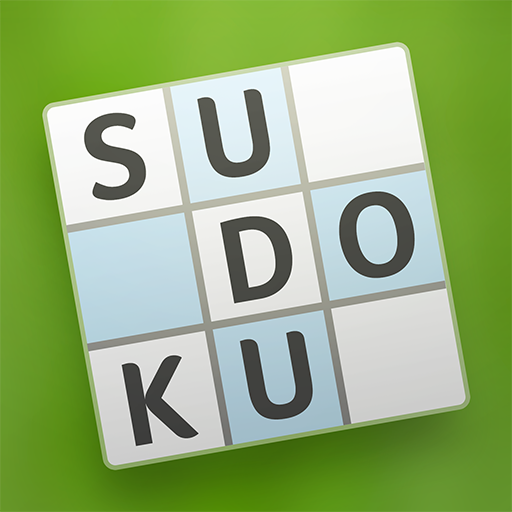
스도쿠
5억명 이상의 게이머가 신뢰하는 안드로이드 게임 플랫폼 BlueStacks으로 PC에서 플레이하세요.
Play Sudoku: Number Match Game on PC or Mac
Sudoku: Number Match Game is a puzzle game developed by Brainium Studios. BlueStacks app player is the best platform to play this Android game on your PC or Mac for an immersive gaming experience.
Dive into the world of Sudoku: Number Match Game, where numbers and logic unite for a brain-teasing adventure that’s both fun and mentally stimulating!
In this game, you will embark on a journey filled with challenging puzzles that tickle your gray matter. Your mission is to fill a 9×9 grid with numbers from 1 to 9, making sure each row, column, and 3×3 box contains every digit without repetition. It’s like a number-based jigsaw puzzle that’s as addictive as it is entertaining.
Sudoku: Number Match Game offers a range of difficulty levels, from beginner-friendly to brain-bending, ensuring everyone can enjoy the excitement. With a friendly interface and delightful visuals, you will find yourself immersed in a world of numbers.
It’s not just about solving puzzles; it’s about sharpening your logical thinking and problem-solving skills while having a blast. Challenge yourself, race against the clock, and become a Sudoku master in this fun, number-crunching adventure!
Download the Sudoku: Number Match Game now and play on PC with BlueStacks to experience the best Android games on your computer.
PC에서 스도쿠 플레이해보세요.
-
BlueStacks 다운로드하고 설치
-
Google Play 스토어에 로그인 하기(나중에 진행가능)
-
오른쪽 상단 코너에 스도쿠 검색
-
검색 결과 중 스도쿠 선택하여 설치
-
구글 로그인 진행(만약 2단계를 지나갔을 경우) 후 스도쿠 설치
-
메인 홈화면에서 스도쿠 선택하여 실행



