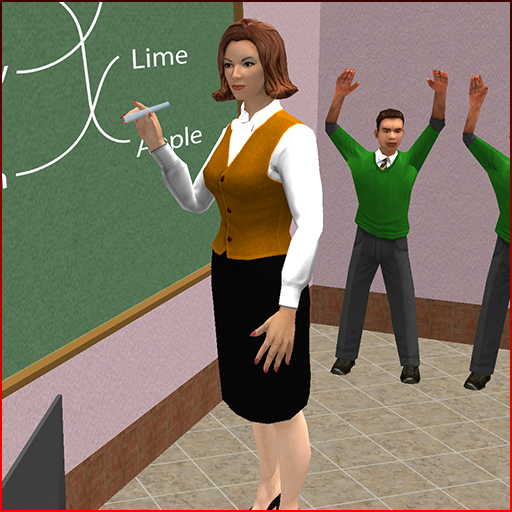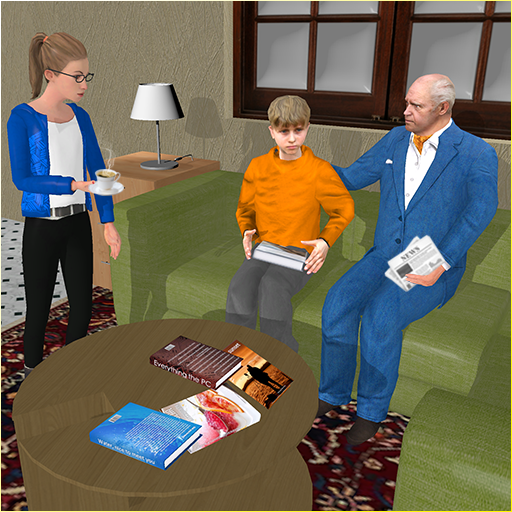
Virtual Grandpa Simulator Happy Family Games
Graj na PC z BlueStacks – Platforma gamingowa Android, która uzyskała zaufanie ponad 500 milionów graczy!
Strona zmodyfikowana w dniu: 12 listopada 2019
Play Virtual Grandpa Simulator Happy Family Games on PC
Virtual Grandpa Simulator Happy Family Games simulates the story of a helper grandpa who is the caretaker of his grandchildren and responsible for the housekeeping activities. Wake up the grandson and granddaughter, prepare breakfast, get ready the kids for high school and drop them to the school. Vacuum the house, clean the kitchen and wash the school uniforms while playing virtual grandfather simulator. Play the role of virtual mom and virtual dad to manage all household tasks. Enjoy the car driving missions while traveling to supermarkets, malls, and bakery for shopping. Prepare lunch for the kids and help them in their homework. Take care of the family pet and provide food on time. Virtual Grandpa Simulator Happy Family Games is specially designed for virtual game lovers to entertain their family life with their grandparents.
Features in Virtual Grandpa Simulator Happy Family Games:
👴 Latest Free Virtual Family and the Best Grandpa Game for Kids.
👴 Highly Graphics and Realistic 3D Interiors.
👴 Lot of Challenging and Interesting Family Simulation Tasks.
👴 Addictive Gameplay and Smooth Car Driving Controls.
👴 Be a Kitchen Helper and Perform House Cleaning.
Grandpa life simulator is the combination of dad games, mom games and car driving games because you play the parents role and drive the car in a big city. Grandpa and grandma games are always have interesting missions for all family games fans. Download Virtual Grandpa Simulator Happy Family Games and start your journey as a hardworking grandfather of your family.
Zagraj w Virtual Grandpa Simulator Happy Family Games na PC. To takie proste.
-
Pobierz i zainstaluj BlueStacks na PC
-
Zakończ pomyślnie ustawienie Google, aby otrzymać dostęp do sklepu Play, albo zrób to później.
-
Wyszukaj Virtual Grandpa Simulator Happy Family Games w pasku wyszukiwania w prawym górnym rogu.
-
Kliknij, aby zainstalować Virtual Grandpa Simulator Happy Family Games z wyników wyszukiwania
-
Ukończ pomyślnie rejestrację Google (jeśli krok 2 został pominięty) aby zainstalować Virtual Grandpa Simulator Happy Family Games
-
Klinij w ikonę Virtual Grandpa Simulator Happy Family Games na ekranie startowym, aby zacząć grę