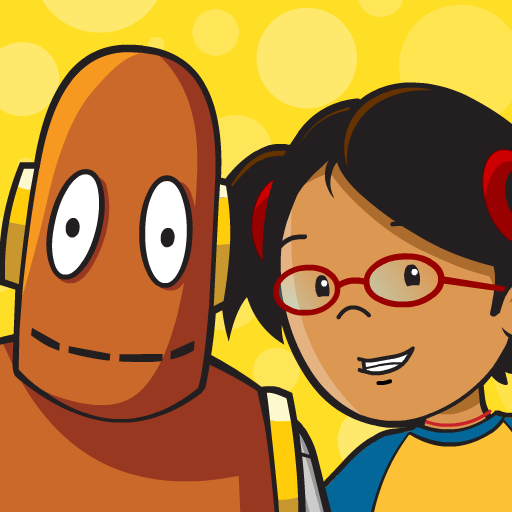BrainPOP Featured Movie
Play on PC with BlueStacks – the Android Gaming Platform, trusted by 500M+ gamers.
Page Modified on: January 12, 2020
Play BrainPOP Featured Movie on PC
Featured Movie topics rotate daily and tie in to current events, historical milestones and figures, holidays, and more! This app is perfect for informal, exploratory learning at home or on the go.
Want even more access to BrainPOP's award-winning content? Log in with your school's username (free!) or choose an optional in-app subscription. Give your kids the chance to explore hundreds of Science, Math, Social Studies, English, Engineering & Tech, Arts & Music, and Health subjects right on their mobile devices. All movies are close captioned, so it’s easy for them to read along.
In-App Subscription Options:
“BrainPOP Explorer Subscription” – The free Featured Movie and its quiz plus four additional related movies and quizzes, rotating every day.
“BrainPOP Full Access Subscription” – The free Featured Movie and its quiz plus unlimited access to all of BrainPOP’s 800+ movies and quizzes.
For more than a decade, BrainPOP has been a trusted, go-to source of animated, educational content. With more than 11 million visits a month to our sites, we’re used by millions of students in thousands of schools, at home, and on mobile devices around the globe.
The more you know, the more you know!®
Terms of Use: http://www.brainpop.com/about/terms_of_use/
Privacy Policy: http://www.brainpop.com/about/privacy_policy/
User Agreement: http://www.brainpop.com/about/user_agreement/
Play BrainPOP Featured Movie on PC. It’s easy to get started.
-
Download and install BlueStacks on your PC
-
Complete Google sign-in to access the Play Store, or do it later
-
Look for BrainPOP Featured Movie in the search bar at the top right corner
-
Click to install BrainPOP Featured Movie from the search results
-
Complete Google sign-in (if you skipped step 2) to install BrainPOP Featured Movie
-
Click the BrainPOP Featured Movie icon on the home screen to start playing