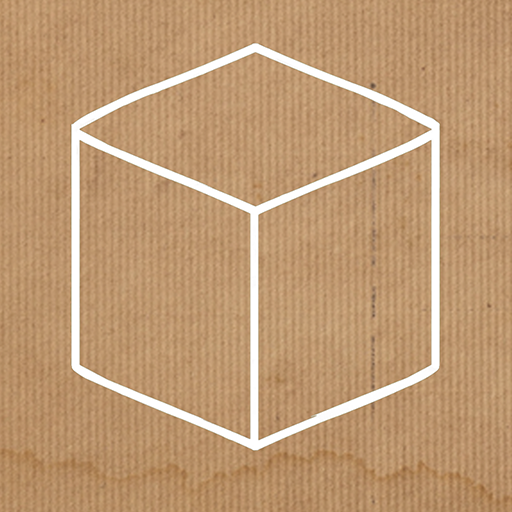Box Clazy Brain
Play on PC with BlueStacks – the Android Gaming Platform, trusted by 500M+ gamers.
Page Modified on: Jul 29, 2022
Play Box Clazy Brain on PC
This puzzle mechanics are simple, but unique enough to capture your interest.
Box Clazy Brain is a tricky puzzle game where your mission is to solve mysterious puzzle boxes before they pop.
Binxy The Clown is hiding something in the mysterious boxes. Your goal is to open them by solving mechanical puzzles and peculiar riddles.
To unlock the secret of this strange circus and its staff you'll need to solve more than 50 of these boxes!
Game rules are simple.
Use touch, drag, and dual-touch functions to solve puzzles of locked mysterious boxes.
Opening boxes may sound simple, but can get very tricky.
To triumph, you'll have to think outside the box.
Take on the challenge now: an endless series of mystery boxes awaits you.
▶ Features ◀
# A wide selection of stages that are continuously updated
# A variety of puzzles and tricks that require unique thinking
# Multiple difficulty levels
# Intuitive UI and simple controls
Play Box Clazy Brain on PC. It’s easy to get started.
-
Download and install BlueStacks on your PC
-
Complete Google sign-in to access the Play Store, or do it later
-
Look for Box Clazy Brain in the search bar at the top right corner
-
Click to install Box Clazy Brain from the search results
-
Complete Google sign-in (if you skipped step 2) to install Box Clazy Brain
-
Click the Box Clazy Brain icon on the home screen to start playing