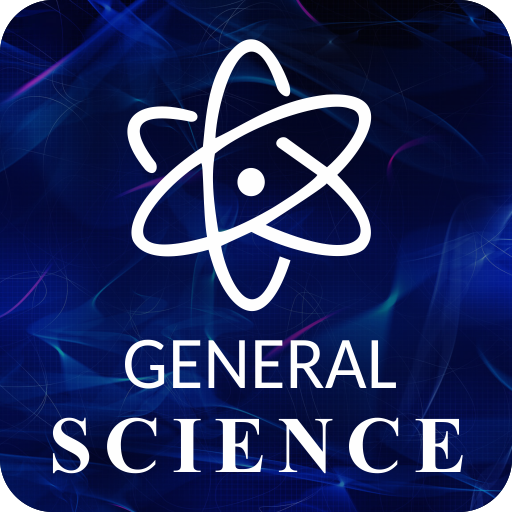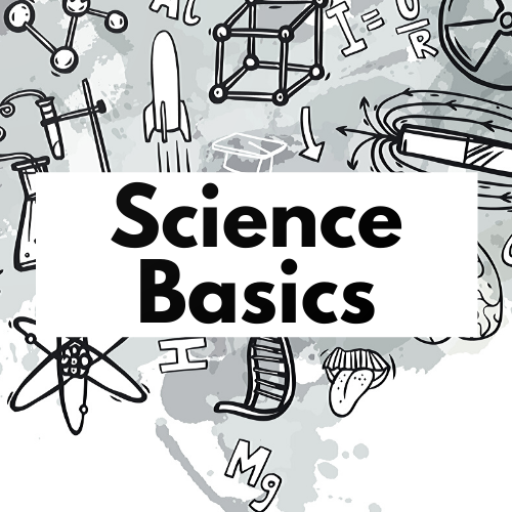Brain Science App
Play on PC with BlueStacks – the Android Gaming Platform, trusted by 500M+ gamers.
Page Modified on: March 7, 2019
Play Brain Science App on PC
The Brain Science show is hosted by Ginger Campbell, MD and features interviews from leading scientists and writers from around the world.
Special Features:
*Easy access to the entire catalog of Brain Science episodes
*Episode Transcripts (read the PDF right on your device)
*Wallpaper
*Link to Dr. Campbell’s Twitter
*Send Dr. Campbell feedback directly from this app
*Share Brain Science with your friends
(Please note, not all features are available for all episodes. )
Play Brain Science App on PC. It’s easy to get started.
-
Download and install BlueStacks on your PC
-
Complete Google sign-in to access the Play Store, or do it later
-
Look for Brain Science App in the search bar at the top right corner
-
Click to install Brain Science App from the search results
-
Complete Google sign-in (if you skipped step 2) to install Brain Science App
-
Click the Brain Science App icon on the home screen to start playing