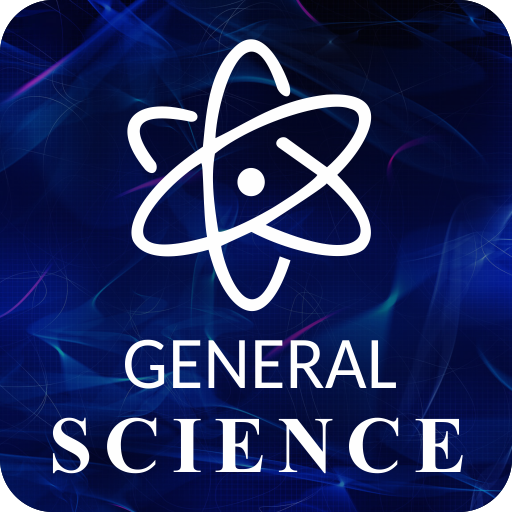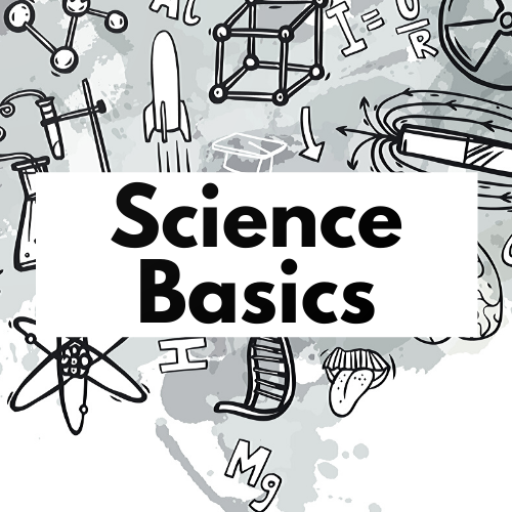このページには広告が含まれます

Brain Science App
Educational | Ginger Campbell, MD
BlueStacksを使ってPCでプレイ - 5憶以上のユーザーが愛用している高機能Androidゲーミングプラットフォーム
Play Brain Science App on PC
The Brain Science App is for everyone who is curious about how our brains make us who we are. It is popular with people from a wide variety of backgrounds. You don’t need a science degree to enjoy this show, but if you are a physician or a scientist you will appreciate the show’s dedication to scientific accuracy.
The Brain Science show is hosted by Ginger Campbell, MD and features interviews from leading scientists and writers from around the world.
Special Features:
*Easy access to the entire catalog of Brain Science episodes
*Episode Transcripts (read the PDF right on your device)
*Wallpaper
*Link to Dr. Campbell’s Twitter
*Send Dr. Campbell feedback directly from this app
*Share Brain Science with your friends
(Please note, not all features are available for all episodes. )
The Brain Science show is hosted by Ginger Campbell, MD and features interviews from leading scientists and writers from around the world.
Special Features:
*Easy access to the entire catalog of Brain Science episodes
*Episode Transcripts (read the PDF right on your device)
*Wallpaper
*Link to Dr. Campbell’s Twitter
*Send Dr. Campbell feedback directly from this app
*Share Brain Science with your friends
(Please note, not all features are available for all episodes. )
Brain Science AppをPCでプレイ
-
BlueStacksをダウンロードしてPCにインストールします。
-
GoogleにサインインしてGoogle Play ストアにアクセスします。(こちらの操作は後で行っても問題ありません)
-
右上の検索バーにBrain Science Appを入力して検索します。
-
クリックして検索結果からBrain Science Appをインストールします。
-
Googleサインインを完了してBrain Science Appをインストールします。※手順2を飛ばしていた場合
-
ホーム画面にてBrain Science Appのアイコンをクリックしてアプリを起動します。