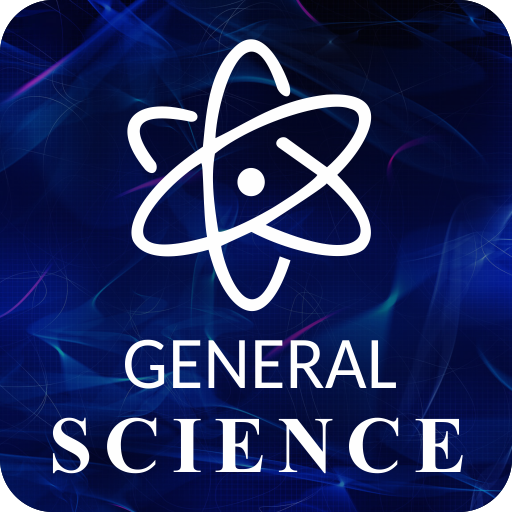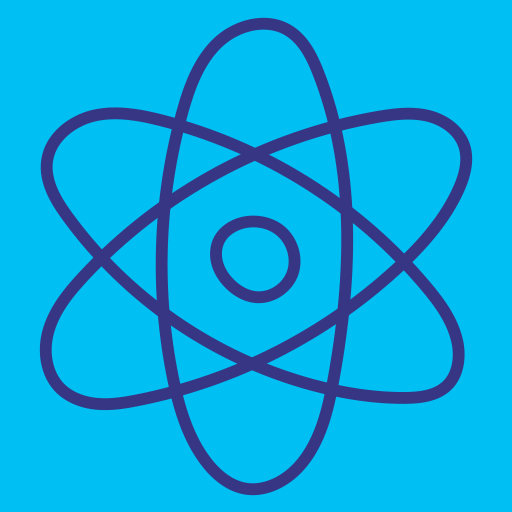Brain Science App
Graj na PC z BlueStacks – Platforma gamingowa Android, która uzyskała zaufanie ponad 500 milionów graczy!
Strona zmodyfikowana w dniu: 7 marca 2019
Play Brain Science App on PC
The Brain Science show is hosted by Ginger Campbell, MD and features interviews from leading scientists and writers from around the world.
Special Features:
*Easy access to the entire catalog of Brain Science episodes
*Episode Transcripts (read the PDF right on your device)
*Wallpaper
*Link to Dr. Campbell’s Twitter
*Send Dr. Campbell feedback directly from this app
*Share Brain Science with your friends
(Please note, not all features are available for all episodes. )
Zagraj w Brain Science App na PC. To takie proste.
-
Pobierz i zainstaluj BlueStacks na PC
-
Zakończ pomyślnie ustawienie Google, aby otrzymać dostęp do sklepu Play, albo zrób to później.
-
Wyszukaj Brain Science App w pasku wyszukiwania w prawym górnym rogu.
-
Kliknij, aby zainstalować Brain Science App z wyników wyszukiwania
-
Ukończ pomyślnie rejestrację Google (jeśli krok 2 został pominięty) aby zainstalować Brain Science App
-
Klinij w ikonę Brain Science App na ekranie startowym, aby zacząć grę