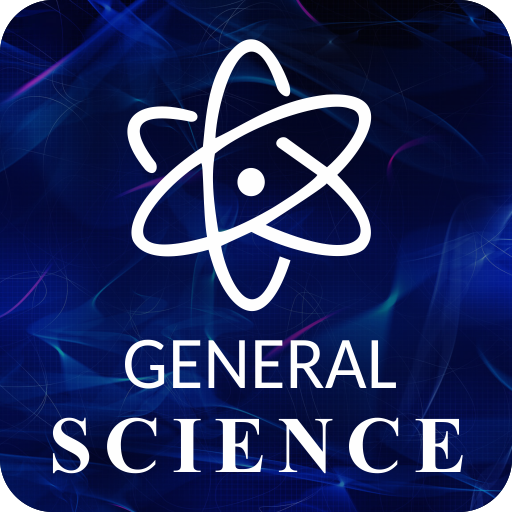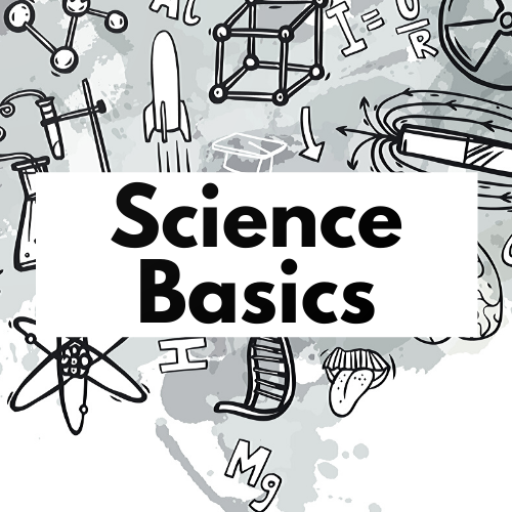Brain Science App
Jogue no PC com BlueStacks - A Plataforma de Jogos Android, confiada por mais de 500 milhões de jogadores.
Página modificada em: 7 de março de 2019
Play Brain Science App on PC
The Brain Science show is hosted by Ginger Campbell, MD and features interviews from leading scientists and writers from around the world.
Special Features:
*Easy access to the entire catalog of Brain Science episodes
*Episode Transcripts (read the PDF right on your device)
*Wallpaper
*Link to Dr. Campbell’s Twitter
*Send Dr. Campbell feedback directly from this app
*Share Brain Science with your friends
(Please note, not all features are available for all episodes. )
Jogue Brain Science App no PC. É fácil começar.
-
Baixe e instale o BlueStacks no seu PC
-
Conclua o login do Google para acessar a Play Store ou faça isso mais tarde
-
Procure por Brain Science App na barra de pesquisa no canto superior direito
-
Clique para instalar Brain Science App a partir dos resultados da pesquisa
-
Conclua o login do Google (caso você pulou a etapa 2) para instalar o Brain Science App
-
Clique no ícone do Brain Science App na tela inicial para começar a jogar