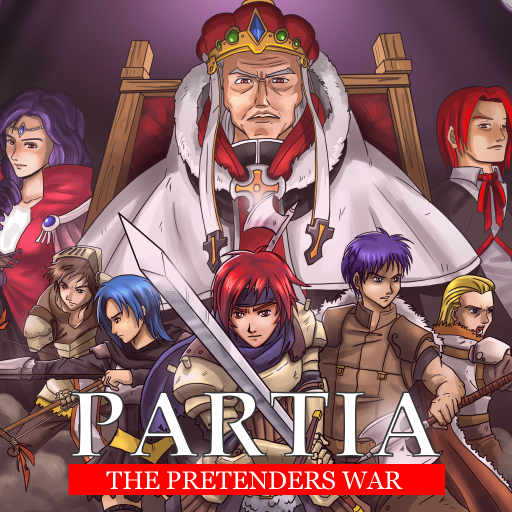Dark Quest 2
Jouez sur PC avec BlueStacks - la plate-forme de jeu Android, approuvée par + 500M de joueurs.
Page Modifiée le: 8 septembre 2019
Play Dark Quest 2 on PC
The game features a party based system where you control a group of heroes, an isometric hand-drawn art style, dice based mechanics and much more.
Each map is designed to take you through an adventure that will test your party's strength, courage and sanity as you go deeper and deeper into the castle in search for the chambers of the evil sorcerer.
• Single-Player Campaign: Play a story driven campaign that takes you through a series of adventure on your epic quest to defeat the evil sorcerer.
• Turn Based Mechanics: Every turn each of your heroes in your party can take one single action. Play wise and carefully or fall captive in the eternal prison of the sorcerer.
• Assemble a Party: Control a group of heroes each with their own personality and strengths. Use the unique strengths of each character and work together to defeat the minions of the evil sorcerer.
• Enter a world of fantasy and adventure: Explore twisted mazes, find hidden doors and fight bloodthirsty orcs!
• Village: Stay with the old masters and learn new powers, craft new weapons and mix potions that improve the capabilities of your heroes.
• Skull of Fate: In the darkest dungeons of the castle, when left with no hope your last and only way out will be to roll the skull of fate and reveal your twisted fate.
Jouez à Dark Quest 2 sur PC. C'est facile de commencer.
-
Téléchargez et installez BlueStacks sur votre PC
-
Connectez-vous à Google pour accéder au Play Store ou faites-le plus tard
-
Recherchez Dark Quest 2 dans la barre de recherche dans le coin supérieur droit
-
Cliquez pour installer Dark Quest 2 à partir des résultats de la recherche
-
Connectez-vous à Google (si vous avez ignoré l'étape 2) pour installer Dark Quest 2
-
Cliquez sur l'icône Dark Quest 2 sur l'écran d'accueil pour commencer à jouer