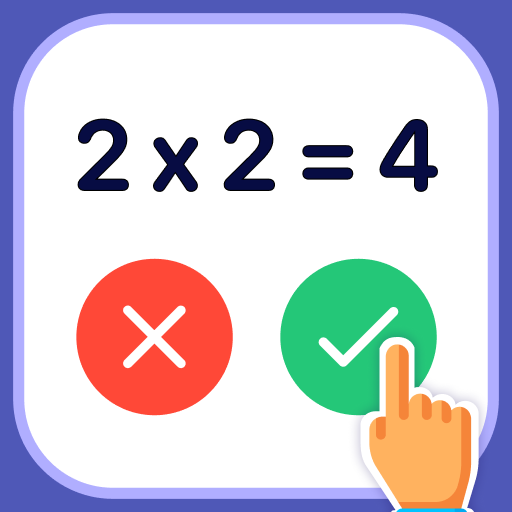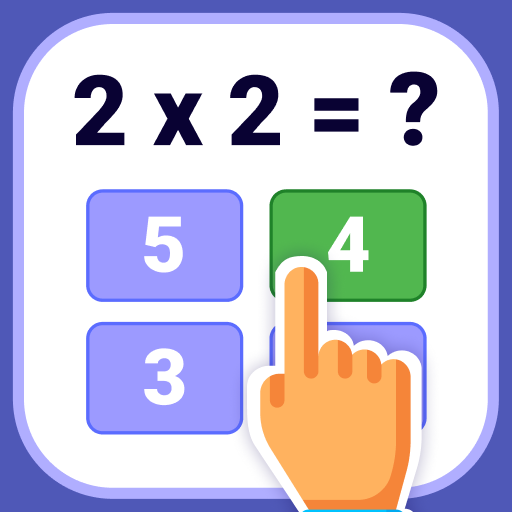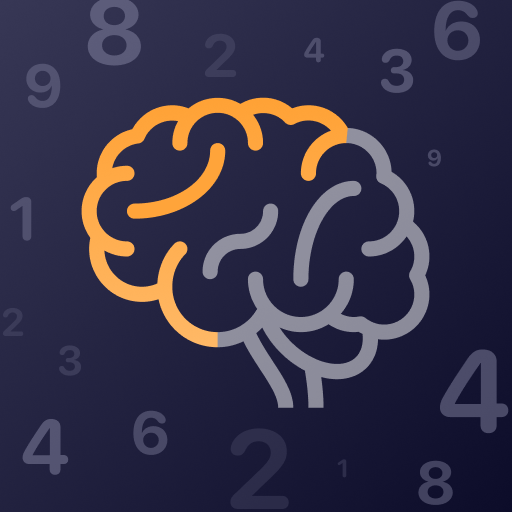DMV Practice Driving Test App
Play on PC with BlueStacks – the Android Gaming Platform, trusted by 500M+ gamers.
Page Modified on: Nov 8, 2024
Play DMV Practice Driving Test App on PC
Features:
- State-Specific Questions: Practice with questions tailored to the regulations of each state, ensuring you're ready for your DMV permit practice test and driving confidently.
- Cars and Motorcycles: Whether you're preparing for a standard driver's license or a DMV motorcycle permit test, access practice questions for both vehicles.
- Detailed Explanations: Get in-depth explanations for each answer to help you understand the material for the DMV test, not just memorize it. This makes passing your DMV written test and obtaining your license easier.
- Unlimited Practice Tests: Simulate the actual DMV test experience with randomized practice tests based on real DMV exams.
- Progress Tracking: Keep track of your progress and see which areas need more practice for your DMV driving test.
- Up-to-date Questions: Our questions are regularly updated to reflect the latest rules and regulations in each state, ensuring that your DMV permit practice test is always accurate.
Whether you're in California, New York, Texas, or any other state, this app is your ultimate study tool to confidently pass your DMV test and earn your license.
Download now and start preparing for your DMV driving test today!
Play DMV Practice Driving Test App on PC. It’s easy to get started.
-
Download and install BlueStacks on your PC
-
Complete Google sign-in to access the Play Store, or do it later
-
Look for DMV Practice Driving Test App in the search bar at the top right corner
-
Click to install DMV Practice Driving Test App from the search results
-
Complete Google sign-in (if you skipped step 2) to install DMV Practice Driving Test App
-
Click the DMV Practice Driving Test App icon on the home screen to start playing