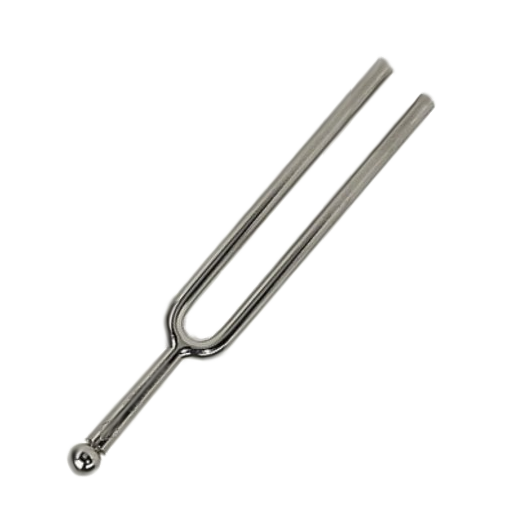CarlTune - Chromatic Tuner
Play on PC with BlueStacks – the Android Gaming Platform, trusted by 500M+ gamers.
Page Modified on: September 10, 2019
Play CarlTune - Chromatic Tuner on PC
Handy tool for vocal exercises.
Easy and intuitive user interface.
Neat GUI and very inventive design.
Features :
1. All in one view
- frequency, octave, note, staff, keyboard, ±cents
2. Concert pitch(A4) setting
3. Various notations
4. Pitch pipe for every note
5. Color palette for background
6. Screen rotation (Portrait or Landscape)
7. Various custom tuning presets
★★★★★★★★★★★★
★ All features are free. ★
★★★★★★★★★★★★
8. remove ads (In-App billing)
.
Please visit "http://www.brainting.com/2012/10/carltune.html" for more detail.
Play CarlTune - Chromatic Tuner on PC. It’s easy to get started.
-
Download and install BlueStacks on your PC
-
Complete Google sign-in to access the Play Store, or do it later
-
Look for CarlTune - Chromatic Tuner in the search bar at the top right corner
-
Click to install CarlTune - Chromatic Tuner from the search results
-
Complete Google sign-in (if you skipped step 2) to install CarlTune - Chromatic Tuner
-
Click the CarlTune - Chromatic Tuner icon on the home screen to start playing