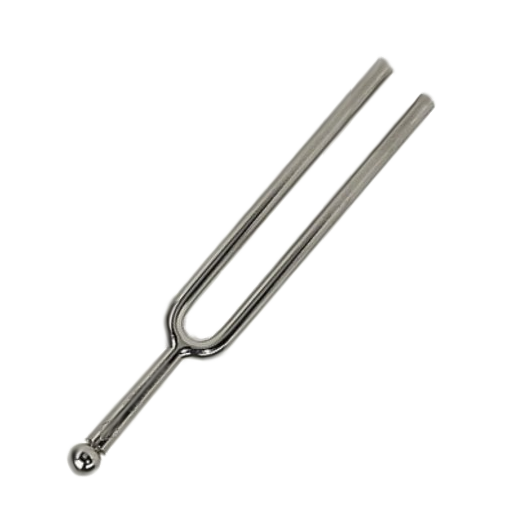칼튠 - 반음계 튜너
음악/오디오 | Brainting
5억명 이상의 게이머가 신뢰하는 안드로이드 게임 플랫폼 BlueStacks으로 PC에서 플레이하세요.
Play CarlTune - Chromatic Tuner on PC
Chromatic tuner for guitar, violin, viola, flute, cello, bass, ukulele, saxophone, guitalele, mandolin, mandola, gayageum, etc.
Handy tool for vocal exercises.
Easy and intuitive user interface.
Neat GUI and very inventive design.
Features :
1. All in one view
- frequency, octave, note, staff, keyboard, ±cents
2. Concert pitch(A4) setting
3. Various notations
4. Pitch pipe for every note
5. Color palette for background
6. Screen rotation (Portrait or Landscape)
7. Various custom tuning presets
★★★★★★★★★★★★
★ All features are free. ★
★★★★★★★★★★★★
8. remove ads (In-App billing)
.
Please visit "http://www.brainting.com/2012/10/carltune.html" for more detail.
Handy tool for vocal exercises.
Easy and intuitive user interface.
Neat GUI and very inventive design.
Features :
1. All in one view
- frequency, octave, note, staff, keyboard, ±cents
2. Concert pitch(A4) setting
3. Various notations
4. Pitch pipe for every note
5. Color palette for background
6. Screen rotation (Portrait or Landscape)
7. Various custom tuning presets
★★★★★★★★★★★★
★ All features are free. ★
★★★★★★★★★★★★
8. remove ads (In-App billing)
.
Please visit "http://www.brainting.com/2012/10/carltune.html" for more detail.
PC에서 칼튠 - 반음계 튜너 플레이해보세요.
-
BlueStacks 다운로드하고 설치
-
Google Play 스토어에 로그인 하기(나중에 진행가능)
-
오른쪽 상단 코너에 칼튠 - 반음계 튜너 검색
-
검색 결과 중 칼튠 - 반음계 튜너 선택하여 설치
-
구글 로그인 진행(만약 2단계를 지나갔을 경우) 후 칼튠 - 반음계 튜너 설치
-
메인 홈화면에서 칼튠 - 반음계 튜너 선택하여 실행