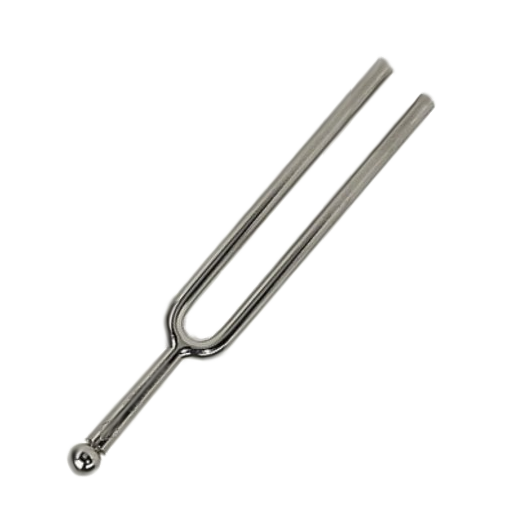CarlTune - รงค์จูนเนอร์
เล่นบน PC ผ่าน BlueStacks - Android Gaming Platform ที่ได้รับความไว้วางใจจากเกมเมอร์ 500 ล้านคนทั่วโลก
Page Modified on: 10 กันยายน 2562
Play CarlTune - Chromatic Tuner on PC
Handy tool for vocal exercises.
Easy and intuitive user interface.
Neat GUI and very inventive design.
Features :
1. All in one view
- frequency, octave, note, staff, keyboard, ±cents
2. Concert pitch(A4) setting
3. Various notations
4. Pitch pipe for every note
5. Color palette for background
6. Screen rotation (Portrait or Landscape)
7. Various custom tuning presets
★★★★★★★★★★★★
★ All features are free. ★
★★★★★★★★★★★★
8. remove ads (In-App billing)
.
Please visit "http://www.brainting.com/2012/10/carltune.html" for more detail.
เล่น CarlTune - รงค์จูนเนอร์ บน PC ได้ง่ายกว่า
-
ดาวน์โหลดและติดตั้ง BlueStacks บน PC ของคุณ
-
ลงชื่อเข้าใช้แอคเคาท์ Google เพื่อเข้าสู่ Play Store หรือทำในภายหลัง
-
ค้นหา CarlTune - รงค์จูนเนอร์ ในช่องค้นหาด้านขวาบนของโปรแกรม
-
คลิกเพื่อติดตั้ง CarlTune - รงค์จูนเนอร์ จากผลการค้นหา
-
ลงชื่อเข้าใช้บัญชี Google Account (หากยังไม่ได้ทำในขั้นที่ 2) เพื่อติดตั้ง CarlTune - รงค์จูนเนอร์
-
คลิกที่ไอคอน CarlTune - รงค์จูนเนอร์ ในหน้าจอเพื่อเริ่มเล่น