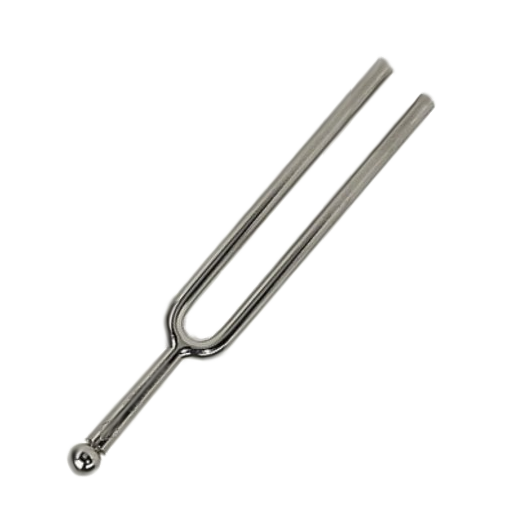CarlTune - 半音階調諧器
音乐与音频 | Brainting
在電腦上使用BlueStacks –受到5億以上的遊戲玩家所信任的Android遊戲平台。
Play CarlTune - Chromatic Tuner on PC
Chromatic tuner for guitar, violin, viola, flute, cello, bass, ukulele, saxophone, guitalele, mandolin, mandola, gayageum, etc.
Handy tool for vocal exercises.
Easy and intuitive user interface.
Neat GUI and very inventive design.
Features :
1. All in one view
- frequency, octave, note, staff, keyboard, ±cents
2. Concert pitch(A4) setting
3. Various notations
4. Pitch pipe for every note
5. Color palette for background
6. Screen rotation (Portrait or Landscape)
7. Various custom tuning presets
★★★★★★★★★★★★
★ All features are free. ★
★★★★★★★★★★★★
8. remove ads (In-App billing)
.
Please visit "http://www.brainting.com/2012/10/carltune.html" for more detail.
Handy tool for vocal exercises.
Easy and intuitive user interface.
Neat GUI and very inventive design.
Features :
1. All in one view
- frequency, octave, note, staff, keyboard, ±cents
2. Concert pitch(A4) setting
3. Various notations
4. Pitch pipe for every note
5. Color palette for background
6. Screen rotation (Portrait or Landscape)
7. Various custom tuning presets
★★★★★★★★★★★★
★ All features are free. ★
★★★★★★★★★★★★
8. remove ads (In-App billing)
.
Please visit "http://www.brainting.com/2012/10/carltune.html" for more detail.
在電腦上遊玩CarlTune - 半音階調諧器 . 輕易上手.
-
在您的電腦上下載並安裝BlueStacks
-
完成Google登入後即可訪問Play商店,或等你需要訪問Play商店十再登入
-
在右上角的搜索欄中尋找 CarlTune - 半音階調諧器
-
點擊以從搜索結果中安裝 CarlTune - 半音階調諧器
-
完成Google登入(如果您跳過了步驟2),以安裝 CarlTune - 半音階調諧器
-
在首頁畫面中點擊 CarlTune - 半音階調諧器 圖標來啟動遊戲