
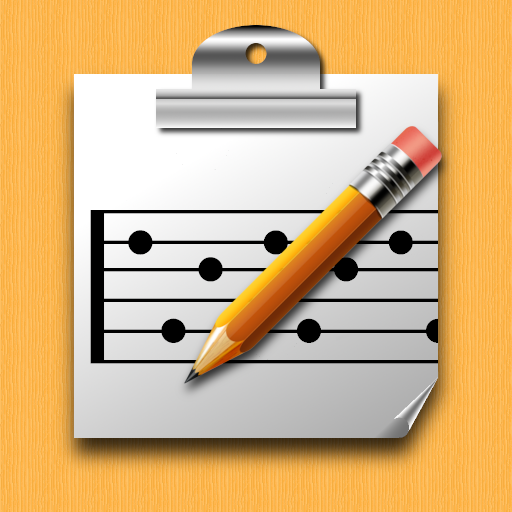
코디터 - 코드 에디터
음악/오디오 | Brainting
5억명 이상의 게이머가 신뢰하는 안드로이드 게임 플랫폼 BlueStacks으로 PC에서 플레이하세요.
Play Chorditor - Chord editor on PC
Features :
◆ About 1000 guitar chord DB
◆ Add, edit, and play chords
◆ Reverse find
◆ Left-hander & right-hander all support
◆ Split chord support
◆ Capo setting
◆ Compose chord progressions
◆ Make accompaniment of song and sheet music
◆ Export to midi file
◆ Playing by 128 midi instruments
※ User guide(PDF) download : http://www.brainting.com/2019/04/chorditor-20-user-guide.html
◆ About 1000 guitar chord DB
◆ Add, edit, and play chords
◆ Reverse find
◆ Left-hander & right-hander all support
◆ Split chord support
◆ Capo setting
◆ Compose chord progressions
◆ Make accompaniment of song and sheet music
◆ Export to midi file
◆ Playing by 128 midi instruments
※ User guide(PDF) download : http://www.brainting.com/2019/04/chorditor-20-user-guide.html
PC에서 코디터 - 코드 에디터 플레이해보세요.
-
BlueStacks 다운로드하고 설치
-
Google Play 스토어에 로그인 하기(나중에 진행가능)
-
오른쪽 상단 코너에 코디터 - 코드 에디터 검색
-
검색 결과 중 코디터 - 코드 에디터 선택하여 설치
-
구글 로그인 진행(만약 2단계를 지나갔을 경우) 후 코디터 - 코드 에디터 설치
-
메인 홈화면에서 코디터 - 코드 에디터 선택하여 실행



