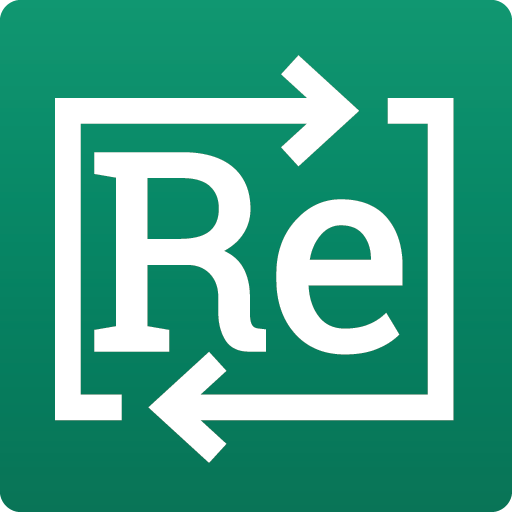BRAINYOO Karteikarten App
Educational | Brainyoo Mobile Learning GmbH
在電腦上使用BlueStacks –受到5億以上的遊戲玩家所信任的Android遊戲平台。
Play BRAINYOO Flashcard App on PC
The Android flashcard app BRAINYOO is perfect for learning factual connections and vocabulary. It is an addition to the free learning software BRAINYOO for Mac and Windows and the BRAINYOO webversion.
With BRAINYOO you can create flashcards with text, images and multiple choice answers and learn them efficiently.
Learning content and the individual learning progress can be synchronized with the BRAINYOO cloud. So the app, desktop software and webversion are always up to date. This enables the user to learn location-independently.
It is now possible to create flashcards in the Mobile App. To make mobile learning as easy as possible, the editor is a light-version of the one in the desktop software and webversion. For formatting flashcards or inserting pictures, for example, you should use the desktop software or webversion.
With Mobile BRAINYOO, there are the learning methods long-term and random mode as well as a test mode available.
1.Long-term mode (so-called spaced-retrieval method)
BRAINYOO allows you to learn with the popular spaced-retrieval method. In this mode, the program presents the cards in increasing periods of time. The longer you learn, the less time you spend with each card until you have it memorized. This mode is especially good to train your long-term memory.
2.Random mode
In this mode the cards are distributed not based on time periods but on probabilities. You can assign a percentage chance to each of the six virtual compartments and the cards appear according to this formula.
3.Exam mode
BRAINYOO also offers the option to review certain lessons without the usual process of repeating the flashcards. This mode is particularly well suited to learning before exams and tests. The good thing is you can change between the time-based and the lesson-based method anytime you like. Your progress in long-term memory mode will be saved and after the exam you can continue with your usual schedule.
With BRAINYOO you can create flashcards with text, images and multiple choice answers and learn them efficiently.
Learning content and the individual learning progress can be synchronized with the BRAINYOO cloud. So the app, desktop software and webversion are always up to date. This enables the user to learn location-independently.
It is now possible to create flashcards in the Mobile App. To make mobile learning as easy as possible, the editor is a light-version of the one in the desktop software and webversion. For formatting flashcards or inserting pictures, for example, you should use the desktop software or webversion.
With Mobile BRAINYOO, there are the learning methods long-term and random mode as well as a test mode available.
1.Long-term mode (so-called spaced-retrieval method)
BRAINYOO allows you to learn with the popular spaced-retrieval method. In this mode, the program presents the cards in increasing periods of time. The longer you learn, the less time you spend with each card until you have it memorized. This mode is especially good to train your long-term memory.
2.Random mode
In this mode the cards are distributed not based on time periods but on probabilities. You can assign a percentage chance to each of the six virtual compartments and the cards appear according to this formula.
3.Exam mode
BRAINYOO also offers the option to review certain lessons without the usual process of repeating the flashcards. This mode is particularly well suited to learning before exams and tests. The good thing is you can change between the time-based and the lesson-based method anytime you like. Your progress in long-term memory mode will be saved and after the exam you can continue with your usual schedule.
在電腦上遊玩BRAINYOO Karteikarten App . 輕易上手.
-
在您的電腦上下載並安裝BlueStacks
-
完成Google登入後即可訪問Play商店,或等你需要訪問Play商店十再登入
-
在右上角的搜索欄中尋找 BRAINYOO Karteikarten App
-
點擊以從搜索結果中安裝 BRAINYOO Karteikarten App
-
完成Google登入(如果您跳過了步驟2),以安裝 BRAINYOO Karteikarten App
-
在首頁畫面中點擊 BRAINYOO Karteikarten App 圖標來啟動遊戲