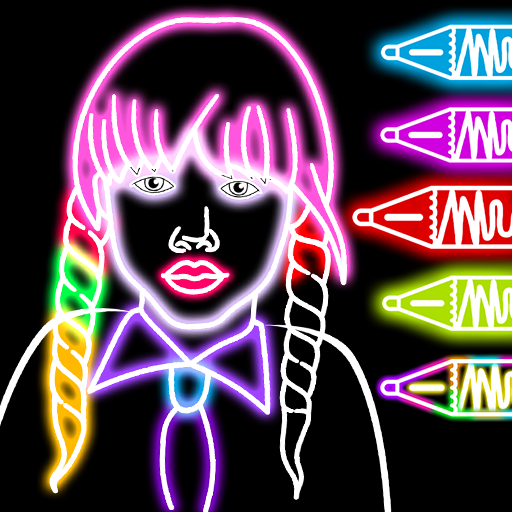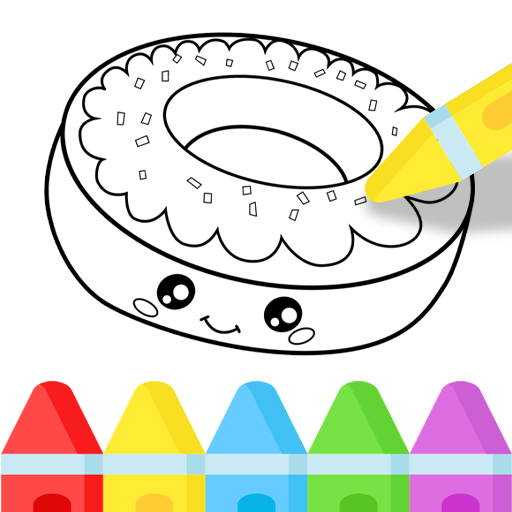Glitter Bride and Groom Coloring Pages For Kids
Graj na PC z BlueStacks – Platforma gamingowa Android, która uzyskała zaufanie ponad 500 milionów graczy!
Strona zmodyfikowana w dniu: 11 stycznia 2020
Play Glitter Bride and Groom Coloring Pages For Kids on PC
Beautifully designed Coloring game packed with more than 40 beautiful pages of Glitter Bride and Groom Coloring Pages For Kids.
A guaranteed fun of long hours for your kid. It has Child friendly interface with a soothing music and voices
Let you be creative by downloading this free game with many pictures of Bride and groom and Bride and beauty fashion and more.
So Simple and intuitive, you will have lots of fun for hours! This educational game will help you to improve skills in problem solving, logical and cognitive skills,
concentration and memory.
Glitter Bride and Groom Coloring Pages for girls helps develop memory skills of everyone. Playing this coloring game will help them improve your recognition while having fun.
Glitter Bride and Groom Coloring Pages For Kids Features:
- 42 amazing coloring pages of fruits vegetables
- for everyone relaxing and crativity development
- easy-to-use for all of ages
- Adapted for all smartphones and tablets, any screen resolution
- All coloring pages are for free NOW!
Glitter Bride and Groom Coloring Pages For Kids has 42 amazing coloring pages.
Everybody will love this coloring book game. In this coloring game you can find many types of Bride and groom and Bride and groom beauty and more.
How to use Glitter Bride and Groom Coloring Pages For Kids:
- choose a coloring page for coloring
- choose the color you like
- Tap on the area you like to draw
- Save your car coloring pages with camera button
- Press zoom for catch the details
- Press erase for removing any color
- Slide the brushes to reach more colors
- Share your work art
enjoy with this Glitter Bride and Groom Coloring Pages For Kids!
Zagraj w Glitter Bride and Groom Coloring Pages For Kids na PC. To takie proste.
-
Pobierz i zainstaluj BlueStacks na PC
-
Zakończ pomyślnie ustawienie Google, aby otrzymać dostęp do sklepu Play, albo zrób to później.
-
Wyszukaj Glitter Bride and Groom Coloring Pages For Kids w pasku wyszukiwania w prawym górnym rogu.
-
Kliknij, aby zainstalować Glitter Bride and Groom Coloring Pages For Kids z wyników wyszukiwania
-
Ukończ pomyślnie rejestrację Google (jeśli krok 2 został pominięty) aby zainstalować Glitter Bride and Groom Coloring Pages For Kids
-
Klinij w ikonę Glitter Bride and Groom Coloring Pages For Kids na ekranie startowym, aby zacząć grę