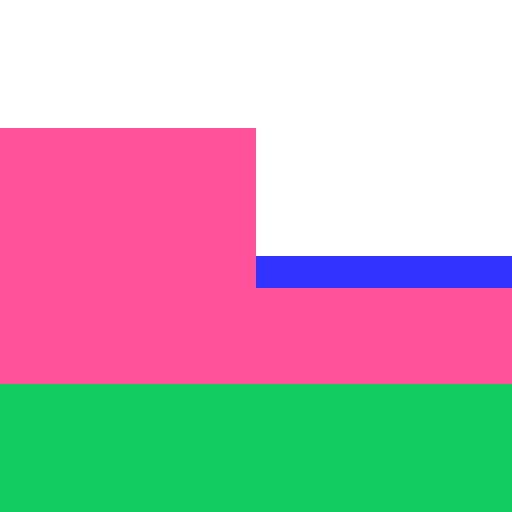Brandclub Rewards
Play on PC with BlueStacks – the Android Gaming Platform, trusted by 500M+ gamers.
Page Modified on: February 23, 2022
Play Brandclub Rewards on PC
How does Brandclub work? It’s simple:
Download our free mobile app to sign up for an account.
Engage with your favorite brands while shopping online or in-store.
Earn real cash. No confusing point systems or gift cards. Just real cash transferred to your account.
Get rewarded to shop anywhere, such as Amazon, Walmart, Instacart and your favorite brand websites.
Why you’ll love using the Brandclub app:
Brandclub is the first rewards program that goes beyond shopping.
SURVEYS: Get paid to take surveys from your favorite brands.
PURCHASES: Get cash back on everyday purchases.
SOCIAL: Earn rewards when connecting with your favorite brands.
AFFILIATE: Get paid a commission for every affiliate sale.
MEMBERSHIP: Get rewards and exclusive offers when you join.
ADVOCACY: Get paid for each club member you refer.
Get started by downloading the Brandclub app today.
Play Brandclub Rewards on PC. It’s easy to get started.
-
Download and install BlueStacks on your PC
-
Complete Google sign-in to access the Play Store, or do it later
-
Look for Brandclub Rewards in the search bar at the top right corner
-
Click to install Brandclub Rewards from the search results
-
Complete Google sign-in (if you skipped step 2) to install Brandclub Rewards
-
Click the Brandclub Rewards icon on the home screen to start playing