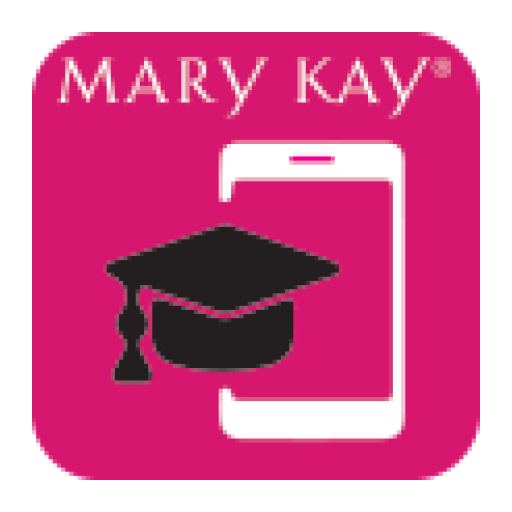Brandefy: Affordable Beauty
Play on PC with BlueStacks – the Android Gaming Platform, trusted by 500M+ gamers.
Page Modified on: Oct 8, 2021
Play Brandefy: Affordable Beauty on PC
Our community of dermatologists, estheticians and makeup/skincare experts compare products side-by-side and share real results on things like color, wear time, and more. Give us all the makeup reviews, please! We also report on ingredients and share labeled swatch photos so you can see the products in action. Wondering what the best clean makeup is for your virtual date on Friday? Ask everyone in our Community section. Or check out our “Clean Beauty Faves” section for our favorite clean skincare and makeup.
We’re here to help you discover new products while you shop. Take your pricey routine and search for affordable equivalents by companies like The Ordinary, Milani, Acure, The Inkey List, Versed, and CeraVe. We do it by pulling makeup and skincare products from trending brands like Tatcha, Sunday Riley, Too Faced, Tarte, Drunk Elephant, and Glossier and put them to the test against rumored dupes (and you don’t have to keep these rumors hush, hush).
Join our community and have some fun discovering new makeup, skincare, and ways to save. We’re female-founded and on a mission to help you find the best products for your makeup & skincare budget!
Play Brandefy: Affordable Beauty on PC. It’s easy to get started.
-
Download and install BlueStacks on your PC
-
Complete Google sign-in to access the Play Store, or do it later
-
Look for Brandefy: Affordable Beauty in the search bar at the top right corner
-
Click to install Brandefy: Affordable Beauty from the search results
-
Complete Google sign-in (if you skipped step 2) to install Brandefy: Affordable Beauty
-
Click the Brandefy: Affordable Beauty icon on the home screen to start playing