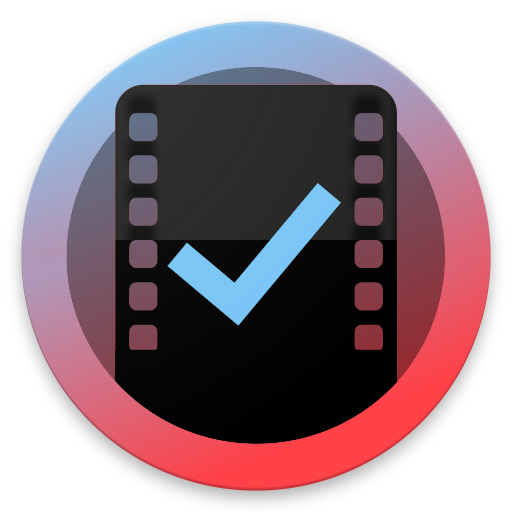CinemApp - Cinema & Showtimes
Play on PC with BlueStacks – the Android Gaming Platform, trusted by 500M+ gamers.
Page Modified on: February 25, 2020
Play CinemApp - Cinema & Showtimes on PC
Here's what you can do with CinemApp:
★ Easily discover all showtimes and cinemas in USA, UK, and Ireland
★ Watch the trailers, see comments on CinemApp and Twitter
★ Invite and meet people with your same movie interests
★ Find all the movies in theatres, upcoming, or from the past
★ Save your favorite cinemas
★ Save your favourite movies
★ Play with Filmology from Shortology® and test your Cinema knowledge
★ Check in to save your list of watched movies
NOTES:
👉 the app does not reload each time the list of the nearest cinema (to avoid excessive battery consumption): to ensure that you have an updated list, simply press the reload cinema list button
👉 to guarantee the best cinema coverage in each country, CinemApp uses different data sources: if during or after a trip abroad the app does not load the data, to restore normal operation simply disable the GPS once, and set the position manually on the map
PRIVACY: the app requires to open the localization to provide movie listing from the nearest to the farthest movie theatres. The registration allows to create user's profile which is necessary to enjoy the social functionalities of the app. Login data are used for the sole purpose of the CinemApp service and no personal information is released to any third parties. Privacy policy: http://cine-mapp.com/policy.html
CONTACTS: do you have questions or concerns? Write us to info@cine-mapp.com
Play CinemApp - Cinema & Showtimes on PC. It’s easy to get started.
-
Download and install BlueStacks on your PC
-
Complete Google sign-in to access the Play Store, or do it later
-
Look for CinemApp - Cinema & Showtimes in the search bar at the top right corner
-
Click to install CinemApp - Cinema & Showtimes from the search results
-
Complete Google sign-in (if you skipped step 2) to install CinemApp - Cinema & Showtimes
-
Click the CinemApp - Cinema & Showtimes icon on the home screen to start playing