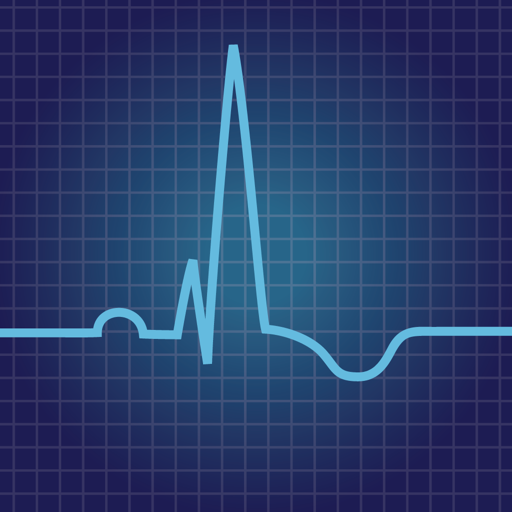Contact Lenses Time PRO
العب على الكمبيوتر الشخصي مع BlueStacks - نظام أندرويد للألعاب ، موثوق به من قبل أكثر من 500 مليون لاعب.
تم تعديل الصفحة في: 13/12/2017
Play Contact Lenses Time PRO on PC
No need to remember to manage your contacts, the app does that for you!
★ FUNCTIONALITIES
✓ Save lenses duration and the days remaining will be automatically updated until lenses' expiration
✓ Ability to manage separately right and left eye
✓ Receive a daily usage notification
✓ Receive a notification when lenses are expired
✓ Skip a day functionality
✓ 1 tap fast renewal of previous durations
✓ Track the expiration date of your contact lenses
✓ Full Material Design
✓ Creation and management of multiple profiles with every information you need:
● Contact Lenses type
● Contact Lenses duration
● Diopters
● Multifocal Lenses Diopters
● Contact Lenses model
● Contact Lenses colours
● Base curve (BC)
● Diameter (DIA)
● Cylinder (CYL) and Axis (AX) for astigmatism
✓ Light/Dark themes
✓ Ability to change the app theme with several different colours:
● Green
● Orange
● Violet
● Teal
● Yellow
● Pink
● Blue
● Pink Flesh
● Purple
★ INFORMATION
For any kind of problem or suggestion, please contact me by email through the section "Developer" inside "Settings"
Actually supported languages:
● English
● Italian
● Spanish
● French
● Greek
● Dutch
● Croatian
● Slovenian
● Portuguese (Portugal)
● Hungarian
● Polish
● Czech
● Romanian
● Thai
● Slovak
● Russian (partial)
● Deutsch (partial)
If your language is not listed you can help me and do the translation. For more info open "Settings" inside the app :)
Press:
● AndroidPolice
http://www.androidpolice.com/2016/01/11/17-new-and-notable-android-apps-and-live-wallpapers-from-the-last-2-weeks-122915-11116/#Contact_Lenses_Time
● TuttoAndroid
http://www.tuttoandroid.net/applicazioni/con-lapp-orario-lenti-a-contatto-non-dimenticherete-piu-di-cambiare-le-vostre-lenti-302533/
● AndroidWorld
http://www.androidworld.it/2015/08/29/italia-chiama-android-arduino-raspberry-orario-lenti-a-contatto-tressette-330488/
★ CONTACTS
Gmail: stefano.brandoli.dev@gmail.com
العب Contact Lenses Time PRO على جهاز الكمبيوتر. من السهل البدء.
-
قم بتنزيل BlueStacks وتثبيته على جهاز الكمبيوتر الخاص بك
-
أكمل تسجيل الدخول إلى Google للوصول إلى متجر Play ، أو قم بذلك لاحقًا
-
ابحث عن Contact Lenses Time PRO في شريط البحث أعلى الزاوية اليمنى
-
انقر لتثبيت Contact Lenses Time PRO من نتائج البحث
-
أكمل تسجيل الدخول إلى Google (إذا تخطيت الخطوة 2) لتثبيت Contact Lenses Time PRO
-
انقر على أيقونة Contact Lenses Time PRO على الشاشة الرئيسية لبدء اللعب