
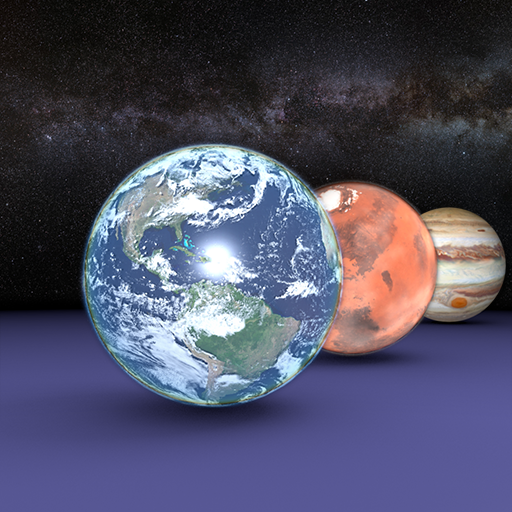
Space 3D Live Wallpaper
Jogue no PC com BlueStacks - A Plataforma de Jogos Android, confiada por mais de 500 milhões de jogadores.
Página modificada em: 26 de junho de 2019
Play Space 3D Live Wallpaper on PC
A beautiful animated 3D view of the planets in our solar system.
Features:
- Free scenes include Mercury, Earth, Venus, Mars, with Jupiter, Saturn, Uranus, Neptune and Pluto available for purchase. Of course we'd never leave Pluto out 💓!
- Natural satellites orbiting the planets include the Earth's Moon, Mars's Phobos and Deimos, Jupiter's Io, Europa, Ganymede and Callisto, Saturn's Mimas and Enceladus and Pluto's gravitationally locked neighbor Charon
- Double-tap to travel between planets right on your home screen. Option in settings to disable traveling to individual planets (by removing checkmark next to name).
- Different camera views - Free move (touch to rotate around the planet), Moon camera (follows the current planet's satellite) or Sunset camera (view of the sun from the perfect angle)
- Gyroscope 3D parallax movement effect, for a 3D depth effect
- Settings and personalizations for camera distance, planetary rotation speed, orbit controls and more!
Optimized for low battery usage on tested devices (below 3%), while absolutely no battery is used while the wallpaper is not visible (when screen is off, or another app is opened).
Works for phones and tablets with OpenGL ES 2.0 (Android 4.0+) and at least 1GB of RAM. While lower end devices are supported please consider using the FPS limit in settings for better performance.
Images used to build and display realistic 3D planets, natural satellites and the surrounding space are either made for the wallpaper or released under a public license from various space missions from NASA's observatories and space centers, the Hubble space telescope, the Messenger, Magellan, Viking, Voyager, Cassini spacecrafts and others.
For a full list of used resources and credits check out the About section in the settings.
If you have any issues with the wallpaper please send me an email, enjoy!
Jogue Space 3D Live Wallpaper no PC. É fácil começar.
-
Baixe e instale o BlueStacks no seu PC
-
Conclua o login do Google para acessar a Play Store ou faça isso mais tarde
-
Procure por Space 3D Live Wallpaper na barra de pesquisa no canto superior direito
-
Clique para instalar Space 3D Live Wallpaper a partir dos resultados da pesquisa
-
Conclua o login do Google (caso você pulou a etapa 2) para instalar o Space 3D Live Wallpaper
-
Clique no ícone do Space 3D Live Wallpaper na tela inicial para começar a jogar




