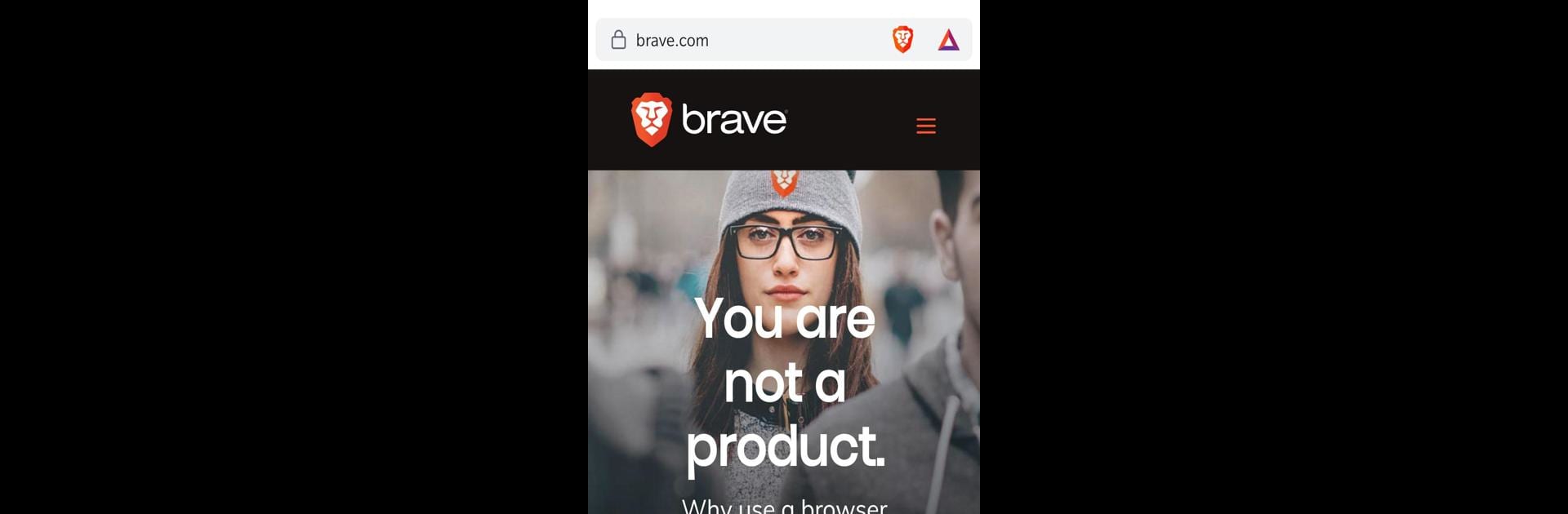

Brave Browser (Beta)
Gioca su PC con BlueStacks: la piattaforma di gioco Android, considerata affidabile da oltre 500 milioni di giocatori.
Pagina modificata il: 11 feb 2025
Run Brave Browser (Beta) on PC or Mac
Upgrade your experience. Try Brave Browser (Beta), the fantastic Communication app from Brave Software, from the comfort of your laptop, PC, or Mac, only on BlueStacks.
About the App
Welcome to Brave Browser (Beta) by Brave Software! This app lets you explore the latest features before anyone else and offer valuable feedback. Expect streamlined browsing with enhanced privacy and speed, all in this adventurous beta version. Brave Browser (Beta) can run side-by-side with your regular Brave Browser, so no need to choose one over the other.
App Features
-
Early Access: Discover new functionalities before they hit the mainstream. Get a sneak peek at upcoming updates and be part of the innovation process.
-
Enhanced Privacy: Experience cutting-edge privacy features that protect your personal data while you browse—your information stays yours.
-
Optimized Speed: Sample improved loading times and performance enhancements that make web surfing faster and more efficient.
-
Beta Testing: Provide feedback on new feature implementations, helping shape future versions of Brave Browser.
Brave Browser (Beta) is also compatible with BlueStacks, making it a nifty option for those who enjoy Android apps on a bigger screen.
Switch to BlueStacks and make the most of your apps on your PC or Mac.
Gioca Brave Browser (Beta) su PC. È facile iniziare.
-
Scarica e installa BlueStacks sul tuo PC
-
Completa l'accesso a Google per accedere al Play Store o eseguilo in un secondo momento
-
Cerca Brave Browser (Beta) nella barra di ricerca nell'angolo in alto a destra
-
Fai clic per installare Brave Browser (Beta) dai risultati della ricerca
-
Completa l'accesso a Google (se hai saltato il passaggio 2) per installare Brave Browser (Beta)
-
Fai clic sull'icona Brave Browser (Beta) nella schermata principale per iniziare a giocare



