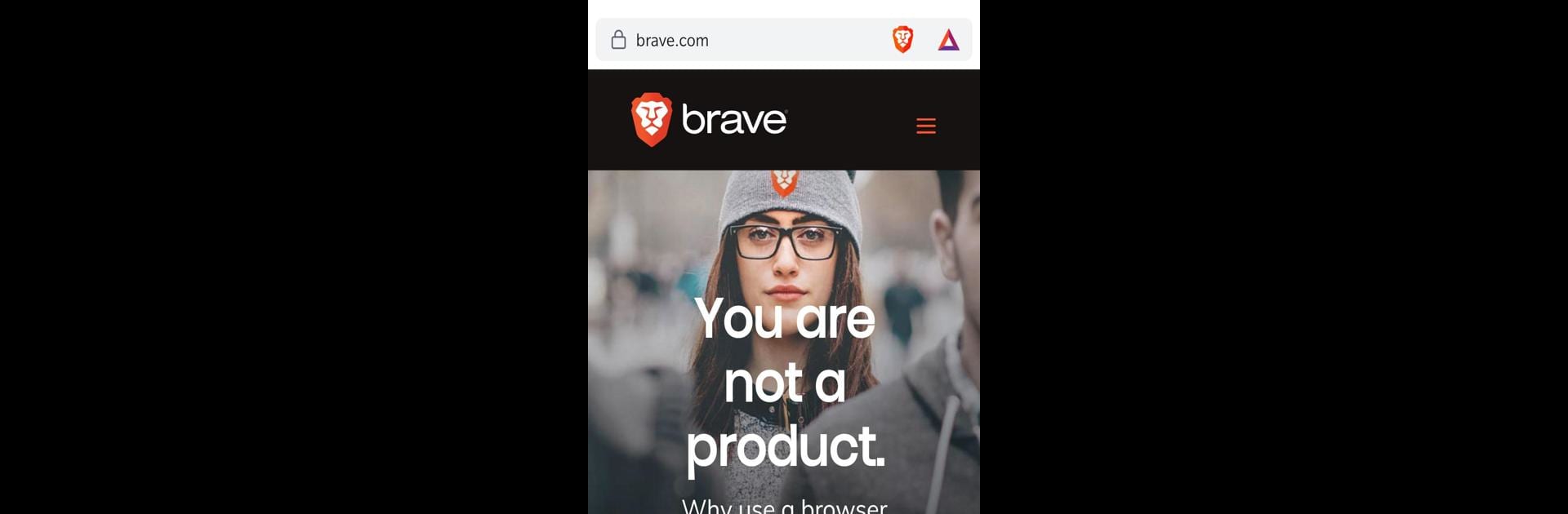

Brave Browser (Beta)
Chơi trên PC với BlueStacks - Nền tảng chơi game Android, được hơn 500 triệu game thủ tin tưởng.
Trang đã được sửa đổi vào: 11 thg 2, 2025
Run Brave Browser (Beta) on PC or Mac
Upgrade your experience. Try Brave Browser (Beta), the fantastic Communication app from Brave Software, from the comfort of your laptop, PC, or Mac, only on BlueStacks.
About the App
Welcome to Brave Browser (Beta) by Brave Software! This app lets you explore the latest features before anyone else and offer valuable feedback. Expect streamlined browsing with enhanced privacy and speed, all in this adventurous beta version. Brave Browser (Beta) can run side-by-side with your regular Brave Browser, so no need to choose one over the other.
App Features
-
Early Access: Discover new functionalities before they hit the mainstream. Get a sneak peek at upcoming updates and be part of the innovation process.
-
Enhanced Privacy: Experience cutting-edge privacy features that protect your personal data while you browse—your information stays yours.
-
Optimized Speed: Sample improved loading times and performance enhancements that make web surfing faster and more efficient.
-
Beta Testing: Provide feedback on new feature implementations, helping shape future versions of Brave Browser.
Brave Browser (Beta) is also compatible with BlueStacks, making it a nifty option for those who enjoy Android apps on a bigger screen.
Switch to BlueStacks and make the most of your apps on your PC or Mac.
Chơi Brave Browser (Beta) trên PC. Rất dễ để bắt đầu
-
Tải và cài đặt BlueStacks trên máy của bạn
-
Hoàn tất đăng nhập vào Google để đến PlayStore, hoặc thực hiện sau
-
Tìm Brave Browser (Beta) trên thanh tìm kiếm ở góc phải màn hình
-
Nhấn vào để cài đặt Brave Browser (Beta) trong danh sách kết quả tìm kiếm
-
Hoàn tất đăng nhập Google (nếu bạn chưa làm bước 2) để cài đặt Brave Browser (Beta)
-
Nhấn vào icon Brave Browser (Beta) tại màn hình chính để bắt đầu chơi



