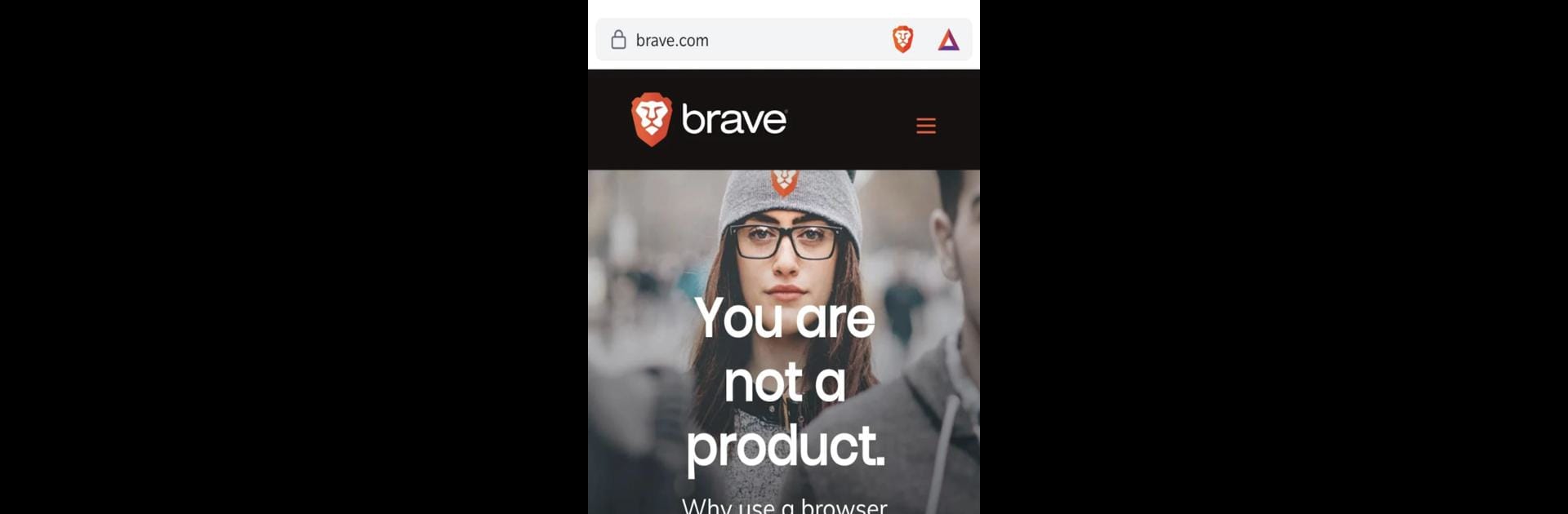

Brave Browser (Nightly)
Mainkan di PC dengan BlueStacks – platform Game-Game Android, dipercaya oleh lebih dari 500 juta gamer.
Halaman Dimodifikasi Aktif: 24 Jan 2025
Run Brave Browser (Nightly) on PC or Mac
What’s better than using Brave Browser (Nightly) by Brave Software? Well, try it on a big screen, on your PC or Mac, with BlueStacks to see the difference.
About the App
Experience the Brave Browser (Nightly) by Brave Software, a cutting-edge Communication app that allows users to explore new features and enhancements. This app version provides exclusive preview access to innovative tools. Expect a dynamic browsing experience with added layers of protection for all your online activities.
App Features
-
Firewall: A robust firewall safeguards your online actions, even beyond the confines of the Brave Browser, ensuring comprehensive security.
-
VPN Compatibility: With support on both mobile and desktop platforms, this VPN keeps your internet experience secure and private across devices.
Explore Brave Browser (Nightly) and discover fresh updates firsthand. Install it alongside your existing Brave for Android version to compare and enjoy the latest advancements. Remember, you can get the most out of this app using BlueStacks on your PC or Mac.
Eager to take your app experience to the next level? Start right away by downloading BlueStacks on your PC or Mac.
Mainkan Brave Browser (Nightly) di PC Mudah saja memulainya.
-
Unduh dan pasang BlueStacks di PC kamu
-
Selesaikan proses masuk Google untuk mengakses Playstore atau lakukan nanti
-
Cari Brave Browser (Nightly) di bilah pencarian di pojok kanan atas
-
Klik untuk menginstal Brave Browser (Nightly) dari hasil pencarian
-
Selesaikan proses masuk Google (jika kamu melewati langkah 2) untuk menginstal Brave Browser (Nightly)
-
Klik ikon Brave Browser (Nightly) di layar home untuk membuka gamenya



