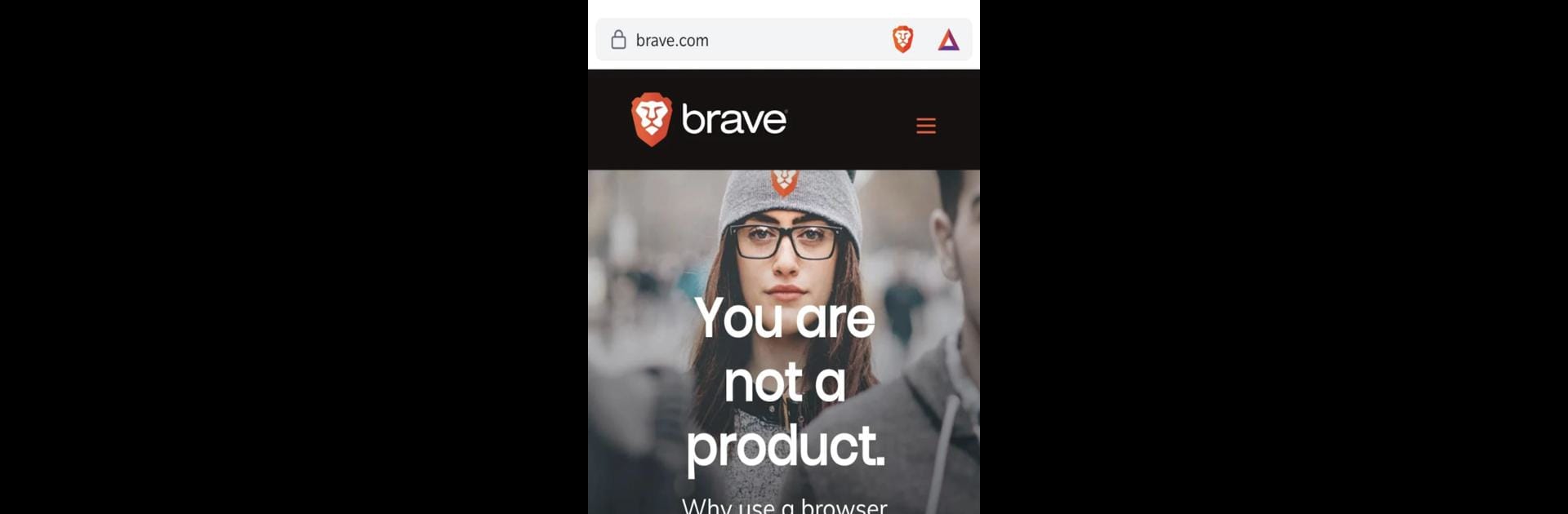

Brave Browser (Nightly)
5억명 이상의 게이머가 신뢰하는 안드로이드 게임 플랫폼 BlueStacks으로 PC에서 플레이하세요.
Run Brave Browser (Nightly) on PC or Mac
What’s better than using Brave Browser (Nightly) by Brave Software? Well, try it on a big screen, on your PC or Mac, with BlueStacks to see the difference.
About the App
Experience the Brave Browser (Nightly) by Brave Software, a cutting-edge Communication app that allows users to explore new features and enhancements. This app version provides exclusive preview access to innovative tools. Expect a dynamic browsing experience with added layers of protection for all your online activities.
App Features
-
Firewall: A robust firewall safeguards your online actions, even beyond the confines of the Brave Browser, ensuring comprehensive security.
-
VPN Compatibility: With support on both mobile and desktop platforms, this VPN keeps your internet experience secure and private across devices.
Explore Brave Browser (Nightly) and discover fresh updates firsthand. Install it alongside your existing Brave for Android version to compare and enjoy the latest advancements. Remember, you can get the most out of this app using BlueStacks on your PC or Mac.
Eager to take your app experience to the next level? Start right away by downloading BlueStacks on your PC or Mac.
PC에서 Brave Browser (Nightly) 플레이해보세요.
-
BlueStacks 다운로드하고 설치
-
Google Play 스토어에 로그인 하기(나중에 진행가능)
-
오른쪽 상단 코너에 Brave Browser (Nightly) 검색
-
검색 결과 중 Brave Browser (Nightly) 선택하여 설치
-
구글 로그인 진행(만약 2단계를 지나갔을 경우) 후 Brave Browser (Nightly) 설치
-
메인 홈화면에서 Brave Browser (Nightly) 선택하여 실행



