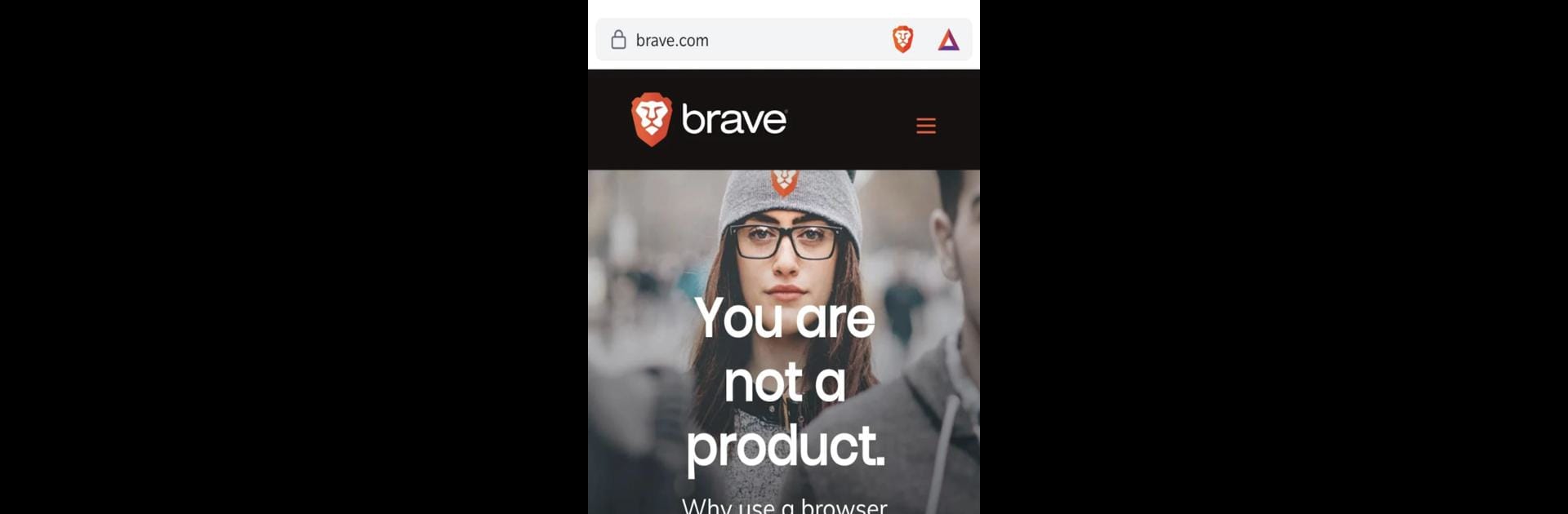

Brave Browser (Nightly)
เล่นบน PC ผ่าน BlueStacks - Android Gaming Platform ที่ได้รับความไว้วางใจจากเกมเมอร์ 500 ล้านคนทั่วโลก
Page Modified on: 24 ม.ค. 2568
Run Brave Browser (Nightly) on PC or Mac
What’s better than using Brave Browser (Nightly) by Brave Software? Well, try it on a big screen, on your PC or Mac, with BlueStacks to see the difference.
About the App
Experience the Brave Browser (Nightly) by Brave Software, a cutting-edge Communication app that allows users to explore new features and enhancements. This app version provides exclusive preview access to innovative tools. Expect a dynamic browsing experience with added layers of protection for all your online activities.
App Features
-
Firewall: A robust firewall safeguards your online actions, even beyond the confines of the Brave Browser, ensuring comprehensive security.
-
VPN Compatibility: With support on both mobile and desktop platforms, this VPN keeps your internet experience secure and private across devices.
Explore Brave Browser (Nightly) and discover fresh updates firsthand. Install it alongside your existing Brave for Android version to compare and enjoy the latest advancements. Remember, you can get the most out of this app using BlueStacks on your PC or Mac.
Eager to take your app experience to the next level? Start right away by downloading BlueStacks on your PC or Mac.
เล่น Brave Browser (Nightly) บน PC ได้ง่ายกว่า
-
ดาวน์โหลดและติดตั้ง BlueStacks บน PC ของคุณ
-
ลงชื่อเข้าใช้แอคเคาท์ Google เพื่อเข้าสู่ Play Store หรือทำในภายหลัง
-
ค้นหา Brave Browser (Nightly) ในช่องค้นหาด้านขวาบนของโปรแกรม
-
คลิกเพื่อติดตั้ง Brave Browser (Nightly) จากผลการค้นหา
-
ลงชื่อเข้าใช้บัญชี Google Account (หากยังไม่ได้ทำในขั้นที่ 2) เพื่อติดตั้ง Brave Browser (Nightly)
-
คลิกที่ไอคอน Brave Browser (Nightly) ในหน้าจอเพื่อเริ่มเล่น



