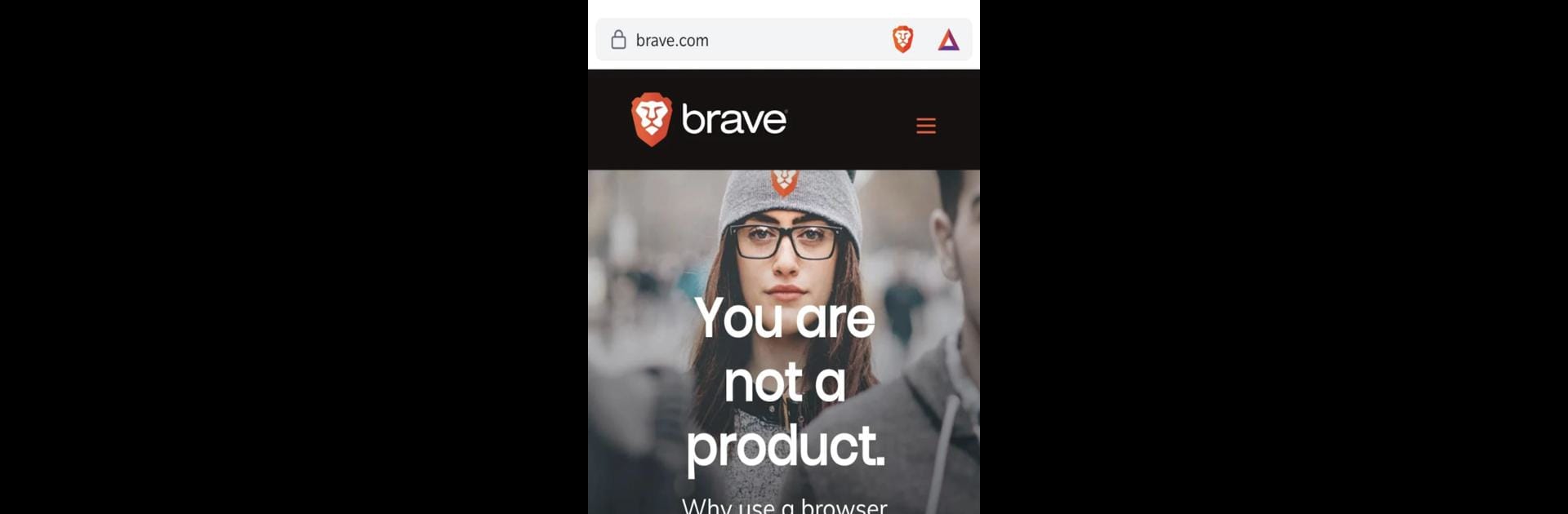

Brave Browser (Nightly)
在電腦上使用BlueStacks –受到5億以上的遊戲玩家所信任的Android遊戲平台。
Run Brave Browser (Nightly) on PC or Mac
What’s better than using Brave Browser (Nightly) by Brave Software? Well, try it on a big screen, on your PC or Mac, with BlueStacks to see the difference.
About the App
Experience the Brave Browser (Nightly) by Brave Software, a cutting-edge Communication app that allows users to explore new features and enhancements. This app version provides exclusive preview access to innovative tools. Expect a dynamic browsing experience with added layers of protection for all your online activities.
App Features
-
Firewall: A robust firewall safeguards your online actions, even beyond the confines of the Brave Browser, ensuring comprehensive security.
-
VPN Compatibility: With support on both mobile and desktop platforms, this VPN keeps your internet experience secure and private across devices.
Explore Brave Browser (Nightly) and discover fresh updates firsthand. Install it alongside your existing Brave for Android version to compare and enjoy the latest advancements. Remember, you can get the most out of this app using BlueStacks on your PC or Mac.
Eager to take your app experience to the next level? Start right away by downloading BlueStacks on your PC or Mac.
在電腦上遊玩Brave Browser (Nightly) . 輕易上手.
-
在您的電腦上下載並安裝BlueStacks
-
完成Google登入後即可訪問Play商店,或等你需要訪問Play商店十再登入
-
在右上角的搜索欄中尋找 Brave Browser (Nightly)
-
點擊以從搜索結果中安裝 Brave Browser (Nightly)
-
完成Google登入(如果您跳過了步驟2),以安裝 Brave Browser (Nightly)
-
在首頁畫面中點擊 Brave Browser (Nightly) 圖標來啟動遊戲



