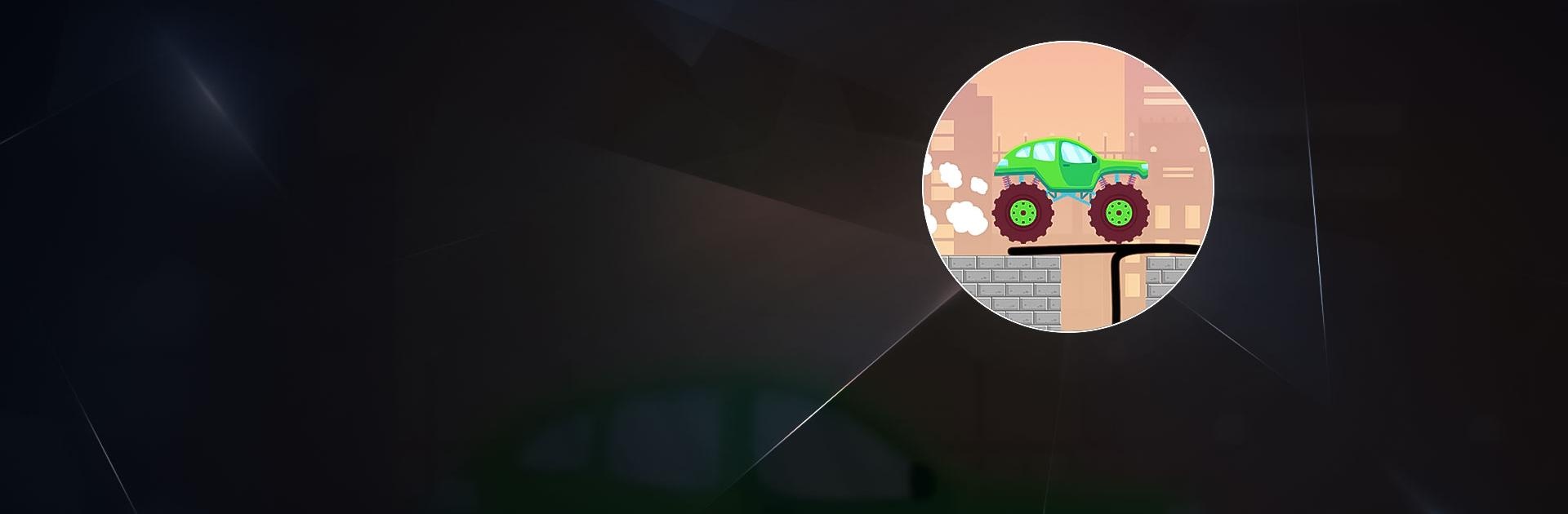
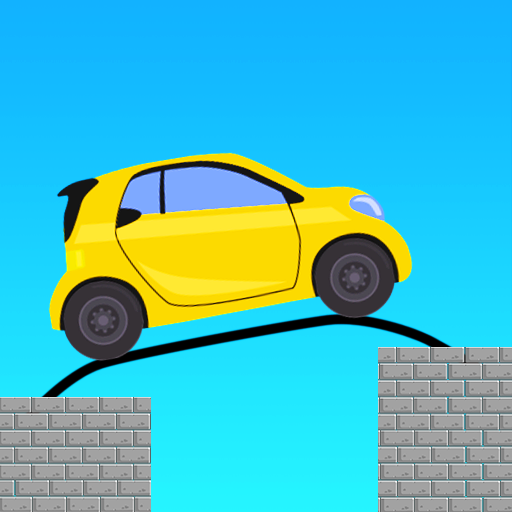
Draw Bridge Puzzle - Draw Game
Spiele auf dem PC mit BlueStacks - der Android-Gaming-Plattform, der über 500 Millionen Spieler vertrauen.
Seite geändert am: 16.12.2024
Play Draw Bridge Puzzle - Draw Game on PC or Mac
Draw Bridge Puzzle – Draw Game is a puzzle game developed by Bravestars Global Publishing. BlueStacks app player is the best platform to play this Android game on your PC or Mac for an immersive gaming experience.
The title, Draw Bridge Puzzle – Draw Game, pretty much describes everything you need to know about the game. In Draw Bridge Puzzle, you have to draw bridges for your motorcycle-riding character to pass over in order to cross the finish line.
The first levels of Draw Bridge Puzzle are easy enough to pass. However, the farther you progress, the more complicated the challenges become. Combined with the semi-realistic physics of the game, it requires some planning and forethought to make it past the later stages.
In addition, there are moving objects that block you from making it past the finish line. You will need to study how the objects move and how they interfere with your motorcycle in order to pass each level.
Also, you have to make sure the motorcycle rider’s head doesn’t collide into any obstacles in his path. Otherwise, you will have to restart the level from the beginning.
Download Draw Bridge Puzzle – Draw Game on PC with BlueStacks and see how far you can make it without restarting.
Spiele Draw Bridge Puzzle - Draw Game auf dem PC. Der Einstieg ist einfach.
-
Lade BlueStacks herunter und installiere es auf deinem PC
-
Schließe die Google-Anmeldung ab, um auf den Play Store zuzugreifen, oder mache es später
-
Suche in der Suchleiste oben rechts nach Draw Bridge Puzzle - Draw Game
-
Klicke hier, um Draw Bridge Puzzle - Draw Game aus den Suchergebnissen zu installieren
-
Schließe die Google-Anmeldung ab (wenn du Schritt 2 übersprungen hast), um Draw Bridge Puzzle - Draw Game zu installieren.
-
Klicke auf dem Startbildschirm auf das Draw Bridge Puzzle - Draw Game Symbol, um mit dem Spielen zu beginnen



