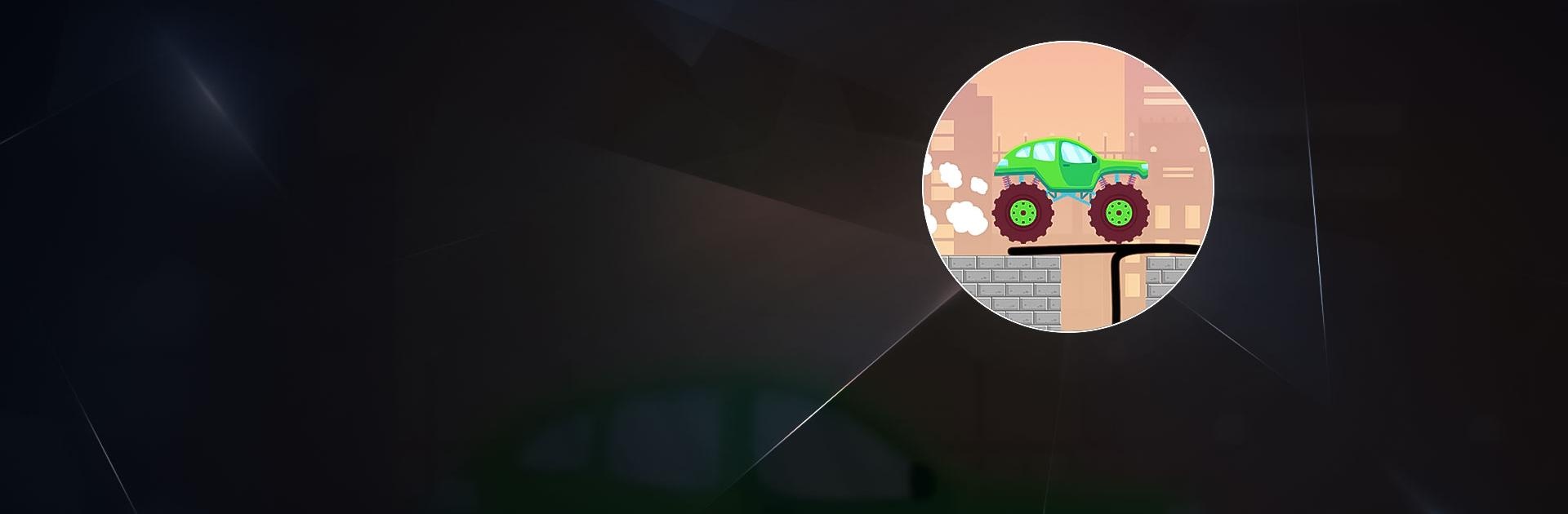
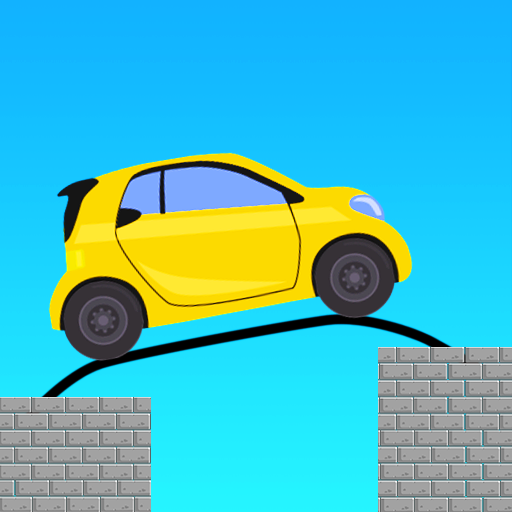
Draw Bridge Puzzle: Brain Game
Play on PC with BlueStacks – the Android Gaming Platform, trusted by 500M+ gamers.
Page Modified on: Dec 16, 2024
Play Draw Bridge Puzzle - Draw Game on PC or Mac
Draw Bridge Puzzle – Draw Game is a puzzle game developed by Bravestars Global Publishing. BlueStacks app player is the best platform to play this Android game on your PC or Mac for an immersive gaming experience.
The title, Draw Bridge Puzzle – Draw Game, pretty much describes everything you need to know about the game. In Draw Bridge Puzzle, you have to draw bridges for your motorcycle-riding character to pass over in order to cross the finish line.
The first levels of Draw Bridge Puzzle are easy enough to pass. However, the farther you progress, the more complicated the challenges become. Combined with the semi-realistic physics of the game, it requires some planning and forethought to make it past the later stages.
In addition, there are moving objects that block you from making it past the finish line. You will need to study how the objects move and how they interfere with your motorcycle in order to pass each level.
Also, you have to make sure the motorcycle rider’s head doesn’t collide into any obstacles in his path. Otherwise, you will have to restart the level from the beginning.
Download Draw Bridge Puzzle – Draw Game on PC with BlueStacks and see how far you can make it without restarting.
Play Draw Bridge Puzzle: Brain Game on PC. It’s easy to get started.
-
Download and install BlueStacks on your PC
-
Complete Google sign-in to access the Play Store, or do it later
-
Look for Draw Bridge Puzzle: Brain Game in the search bar at the top right corner
-
Click to install Draw Bridge Puzzle: Brain Game from the search results
-
Complete Google sign-in (if you skipped step 2) to install Draw Bridge Puzzle: Brain Game
-
Click the Draw Bridge Puzzle: Brain Game icon on the home screen to start playing



