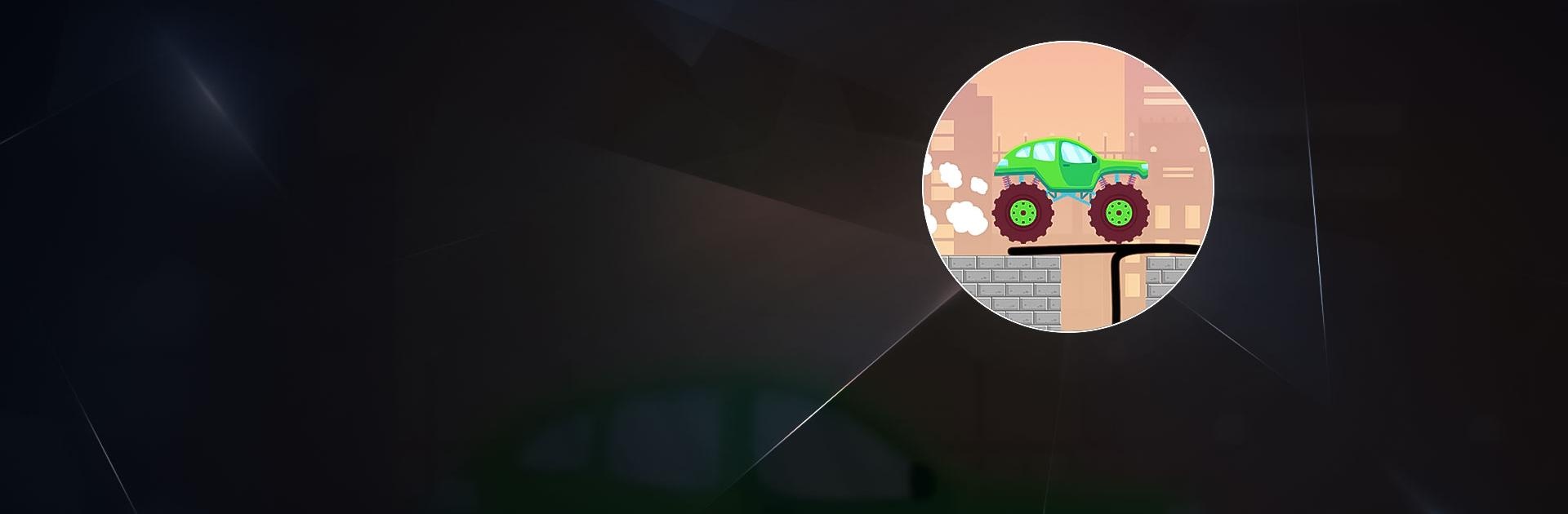
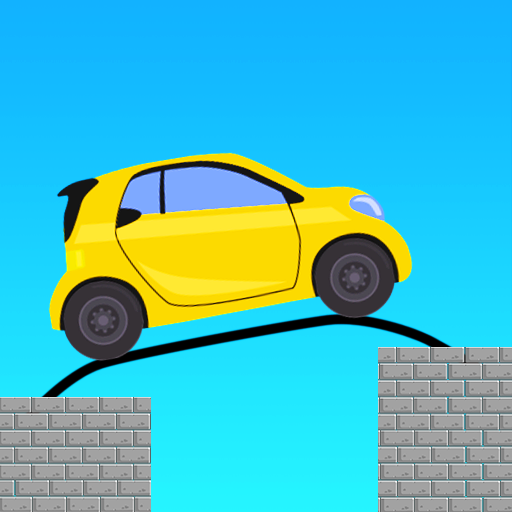
Draw Bridge Puzzle - Draw Game
Играйте на ПК с BlueStacks – игровой платформе для приложений на Android. Нас выбирают более 500 млн. игроков.
Страница изменена: 19 янв. 2025 г.
Play Draw Bridge Puzzle - Draw Game on PC or Mac
Draw Bridge Puzzle – Draw Game is a puzzle game developed by Bravestars Global Publishing. BlueStacks app player is the best platform to play this Android game on your PC or Mac for an immersive gaming experience.
The title, Draw Bridge Puzzle – Draw Game, pretty much describes everything you need to know about the game. In Draw Bridge Puzzle, you have to draw bridges for your motorcycle-riding character to pass over in order to cross the finish line.
The first levels of Draw Bridge Puzzle are easy enough to pass. However, the farther you progress, the more complicated the challenges become. Combined with the semi-realistic physics of the game, it requires some planning and forethought to make it past the later stages.
In addition, there are moving objects that block you from making it past the finish line. You will need to study how the objects move and how they interfere with your motorcycle in order to pass each level.
Also, you have to make sure the motorcycle rider’s head doesn’t collide into any obstacles in his path. Otherwise, you will have to restart the level from the beginning.
Download Draw Bridge Puzzle – Draw Game on PC with BlueStacks and see how far you can make it without restarting.
Играйте в игру Draw Bridge Puzzle - Draw Game на ПК. Это легко и просто.
-
Скачайте и установите BlueStacks на ПК.
-
Войдите в аккаунт Google, чтобы получить доступ к Google Play, или сделайте это позже.
-
В поле поиска, которое находится в правой части экрана, введите название игры – Draw Bridge Puzzle - Draw Game.
-
Среди результатов поиска найдите игру Draw Bridge Puzzle - Draw Game и нажмите на кнопку "Установить".
-
Завершите авторизацию в Google (если вы пропустили этот шаг в начале) и установите игру Draw Bridge Puzzle - Draw Game.
-
Нажмите на ярлык игры Draw Bridge Puzzle - Draw Game на главном экране, чтобы начать играть.



