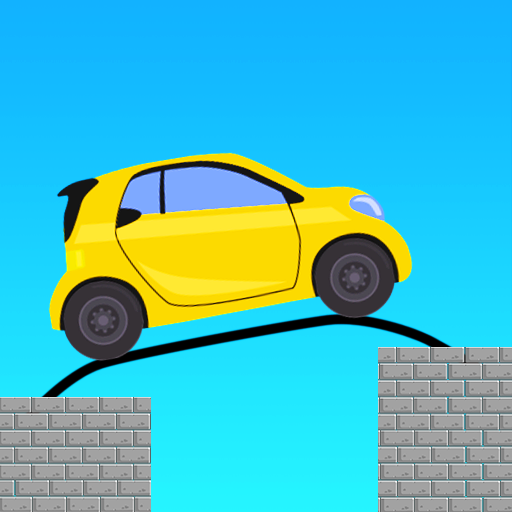Sweet Paper Doll: Dress Up DIY
Spiele auf dem PC mit BlueStacks - der Android-Gaming-Plattform, der über 500 Millionen Spieler vertrauen.
Seite geändert am: 20.12.2023
Play Sweet Paper Doll: Dress Up DIY on PC or Mac
Sweet Paper Doll: Dress Up DIY is a Casual game developed by Bravestars Casual. BlueStacks app player is the best platform to play this Android game on your PC or Mac for an immersive gaming experience.
Are you ready to relive the nostalgic fun of paper doll dress-up games? Look no further than Sweet Paper Doll: Dress Up DIY, the perfect game to indulge your fashion fantasies right on your phone. Download it now and embark on a delightful journey of creativity and style.
With Sweet Paper Doll: Dress Up DIY, you get to own your very own doll and dress her up in a plethora of stunning outfits. Every day brings a new adventure, and your doll will always be ready with the perfect attire. Choose from a wide selection of beautiful clothes and unleash your imagination to create captivating looks. This doll makeover challenge is your chance to showcase your fashion prowess and craft a unique doll that reflects your personal style.
Immerse yourself in the world of Sweet Paper Doll: Dress Up DIY and unlock a treasure trove of costumes and fashion accessories. Let your doll become the epitome of high fashion as you explore and collect all the captivating items. Personalize every aspect of your doll’s appearance, from skin color and eye color to hairstyle and makeup tone. The possibilities are endless, and your creative skills will soar to new heights.
Don’t miss out on the enchantment that Sweet Paper Doll: Dress Up DIY has to offer. Give it a try now and discover the joy of expressing your unique fashion sense. Get ready for a thrilling fashion adventure where your imagination takes center stage. Download Sweet Paper Doll: Dress Up DIY and let your inner stylist shine!
Spiele Sweet Paper Doll: Dress Up DIY auf dem PC. Der Einstieg ist einfach.
-
Lade BlueStacks herunter und installiere es auf deinem PC
-
Schließe die Google-Anmeldung ab, um auf den Play Store zuzugreifen, oder mache es später
-
Suche in der Suchleiste oben rechts nach Sweet Paper Doll: Dress Up DIY
-
Klicke hier, um Sweet Paper Doll: Dress Up DIY aus den Suchergebnissen zu installieren
-
Schließe die Google-Anmeldung ab (wenn du Schritt 2 übersprungen hast), um Sweet Paper Doll: Dress Up DIY zu installieren.
-
Klicke auf dem Startbildschirm auf das Sweet Paper Doll: Dress Up DIY Symbol, um mit dem Spielen zu beginnen