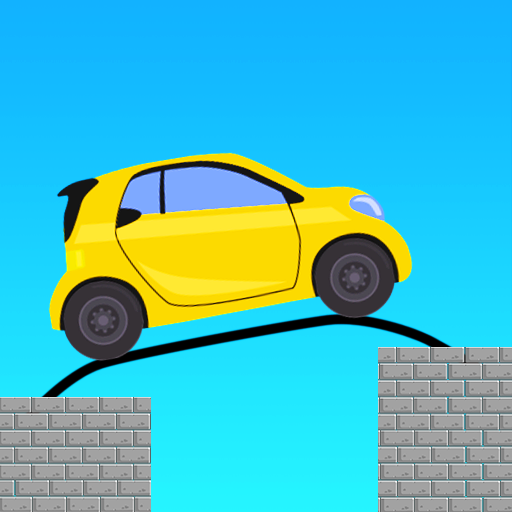Friseur Spiele: Mädchen Frisör
Spiele auf dem PC mit BlueStacks - der Android-Gaming-Plattform, der über 500 Millionen Spieler vertrauen.
Seite geändert am: 26.12.2023
Play Hair Salon: Beauty Salon Game on PC or Mac
Hair Salon: Beauty Salon Game is a casual game developed by Bravestars Global Publishing. BlueStacks app player is the best platform to play this Android Game on your PC or Mac for an immersive gaming experience. Download Hair Salon: Beauty Salon Game on PC with BlueStacks. With the adorable and fun game Hair Salon: Beauty Salon Spa, get ready to unleash your inner hairstylist. You can manage your very own hair salon in this endearing simulation game and give your adorable and eccentric clients the hairstyle of their dreams.
There’s never a dull moment in this delightful game, from washing and styling hair to offering opulent jewelry and makeup accessories. You can let your imagination run wild and give each of your clients a look that is completely unique thanks to the wide selection of hairstyles and makeup accessories available. Make a case for why your salon is among the best in the world. Take a picture of the finished product and show it to your friends.
It’s important to pay attention to your customers’ requests and preferences. Listen carefully to what they want and try to fulfill their wishes to the best of your ability. Use your creativity to come up with unique and personalized hairstyles and makeup looks that will make your clients feel special and satisfied. Make sure to keep your salon clean and tidy, as a well-maintained and organized environment can make all the difference in creating a positive experience for your customers. Additionally, be sure to keep your equipment and tools in good condition, as this will help you to provide high-quality services.
Download Hair Salon: Beauty Salon Game on PC with BlueStacks and start playing.
Spiele Friseur Spiele: Mädchen Frisör auf dem PC. Der Einstieg ist einfach.
-
Lade BlueStacks herunter und installiere es auf deinem PC
-
Schließe die Google-Anmeldung ab, um auf den Play Store zuzugreifen, oder mache es später
-
Suche in der Suchleiste oben rechts nach Friseur Spiele: Mädchen Frisör
-
Klicke hier, um Friseur Spiele: Mädchen Frisör aus den Suchergebnissen zu installieren
-
Schließe die Google-Anmeldung ab (wenn du Schritt 2 übersprungen hast), um Friseur Spiele: Mädchen Frisör zu installieren.
-
Klicke auf dem Startbildschirm auf das Friseur Spiele: Mädchen Frisör Symbol, um mit dem Spielen zu beginnen