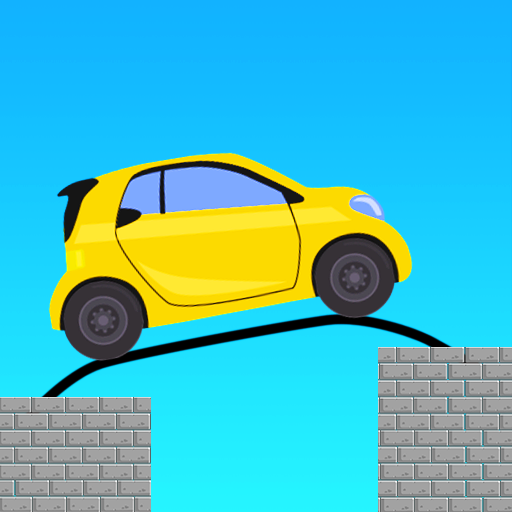LightSaber - Gun Simulator
Juega en PC con BlueStacks: la plataforma de juegos Android, en la que confían más de 500 millones de jugadores.
Página modificada el: 26 dic 2023
Play LightSaber - Gun Simulator on PC or Mac
LightSaber – Gun Simulator is a simulation game developed by Bravestars Global Publishing. BlueStacks app player is the best platform to play this Android game on your PC or Mac for an immersive gaming experience.
If you’re a true sci-fi nerd, you’ve probably fantasized about wielding a lightsaber or some other weapon from the future at some point.
LightSaber – Gun Simulator provides a plethora of gun and lightsaber noises in addition to saber blades and futuristic firearms. By swinging, twirling, or even merely walking slowly, you can get a genuine 3D lightsaber and science-fiction pistol effect in this game, complete with color and music effects.
Pick the saber shade that best suits your personality. Get the one with the saber hilt. Light may be toggled on and off. Tap for the sound of gunshots or an explosion
One can enjoy the game at no cost. The amusing ambiance and sound effects. The lightsaber effect is a realistic animation. Making a decision on which weapon to use is easy. The Lightsaber–Gun 3D Simulator is just a game and not a lethal weapon. Nobody will be harmed by this.
Juega LightSaber - Gun Simulator en la PC. Es fácil comenzar.
-
Descargue e instale BlueStacks en su PC
-
Complete el inicio de sesión de Google para acceder a Play Store, o hágalo más tarde
-
Busque LightSaber - Gun Simulator en la barra de búsqueda en la esquina superior derecha
-
Haga clic para instalar LightSaber - Gun Simulator desde los resultados de búsqueda
-
Complete el inicio de sesión de Google (si omitió el paso 2) para instalar LightSaber - Gun Simulator
-
Haz clic en el ícono LightSaber - Gun Simulator en la pantalla de inicio para comenzar a jugar