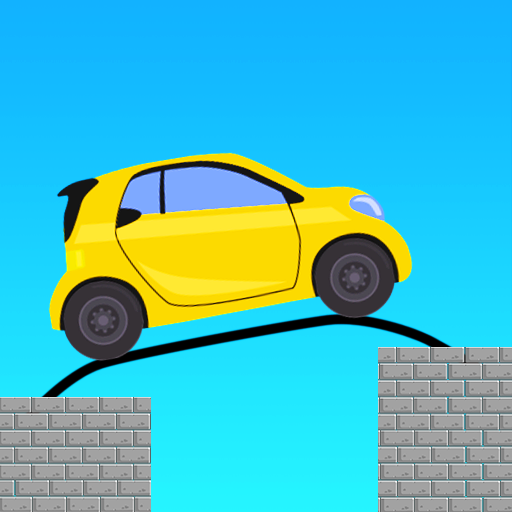LightSaber - Gun Simulator
Jouez sur PC avec BlueStacks - la plate-forme de jeu Android, approuvée par + 500M de joueurs.
Page Modifiée le: 26 déc. 2023
Play LightSaber - Gun Simulator on PC
LightSaber – Gun Simulator is a simulation game developed by Bravestars Global Publishing. BlueStacks app player is the best platform to play this Android game on your PC or Mac for an immersive gaming experience.
If you’re a true sci-fi nerd, you’ve probably fantasized about wielding a lightsaber or some other weapon from the future at some point.
LightSaber – Gun Simulator provides a plethora of gun and lightsaber noises in addition to saber blades and futuristic firearms. By swinging, twirling, or even merely walking slowly, you can get a genuine 3D lightsaber and science-fiction pistol effect in this game, complete with color and music effects.
Pick the saber shade that best suits your personality. Get the one with the saber hilt. Light may be toggled on and off. Tap for the sound of gunshots or an explosion
One can enjoy the game at no cost. The amusing ambiance and sound effects. The lightsaber effect is a realistic animation. Making a decision on which weapon to use is easy. The Lightsaber–Gun 3D Simulator is just a game and not a lethal weapon. Nobody will be harmed by this.
Jouez à LightSaber - Gun Simulator sur PC. C'est facile de commencer.
-
Téléchargez et installez BlueStacks sur votre PC
-
Connectez-vous à Google pour accéder au Play Store ou faites-le plus tard
-
Recherchez LightSaber - Gun Simulator dans la barre de recherche dans le coin supérieur droit
-
Cliquez pour installer LightSaber - Gun Simulator à partir des résultats de la recherche
-
Connectez-vous à Google (si vous avez ignoré l'étape 2) pour installer LightSaber - Gun Simulator
-
Cliquez sur l'icône LightSaber - Gun Simulator sur l'écran d'accueil pour commencer à jouer